For those of you seeing the following Playstation Error Code 80023102 message on your screen, chances are you are seeing this as a result of payment related issue or a payment portal problem itself.
The 80023102 Error Code usually says that it ‘can’t add funds to the PS account’, which as a result prevents users from logging in into their PSN accounts. Moreover, this error mainly occurs when users try to login into their respective accounts. Thus, making it a login related error as well as a payment related error.
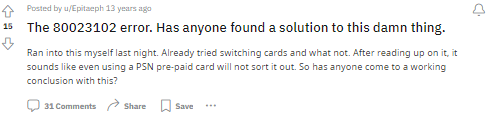
Troubleshoots For Playstation Error Code 80023102
Fix 1: Login on PC and change password
If you are unable to login to your PS account on your PS console. Then, you can try logging into your account first on a different system, such as your PC and generate a new password from the Account and Security panel section.
Once the new password is generated, head to your PS login screen and type in the newly generated password along with your username to check if you are able to login into your account now.
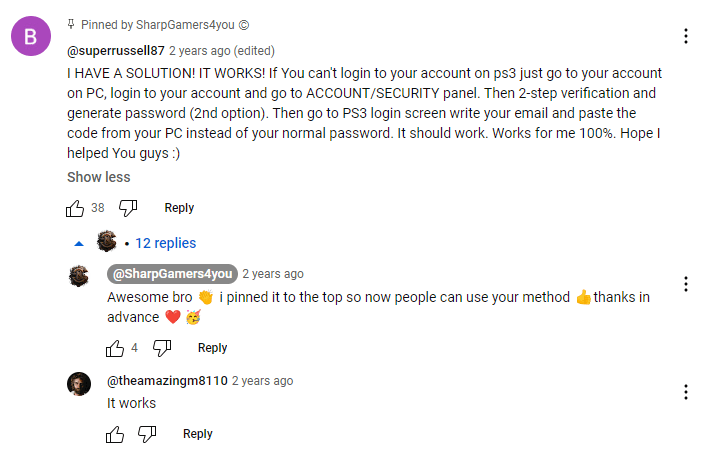
Fix 2: Remove all saved payments data or methods
A few users have mentioned that the reason why the following may occur is when the payment methods used in PS3, although have become somewhat obsolete, are still saved to the PS3 system or account. And that is what is causing a never ending conflict type loop leading to the following error to show up.
In this case, it is said that removing all such saved payment methods from the previously used PS3 account and adding funds freshly to your PS wallet using a supported system such as a PC, mobile browser or newer PS console systems might help in solving the following error.
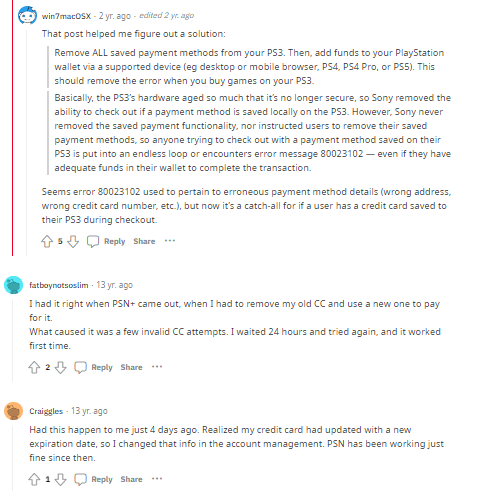
Fix 3: Check and update payment details
There are times when your payment details may not be up to date or are using an old credentials, meaning that the information needed to carry out a successful operation is wrong and hence as a result the payment procedure is unable to process.
To fix this, all you may need to do is simply check your payment credentials and update it with the new correct payment details. Once done, save your changes and check to see if the error has been resolved.
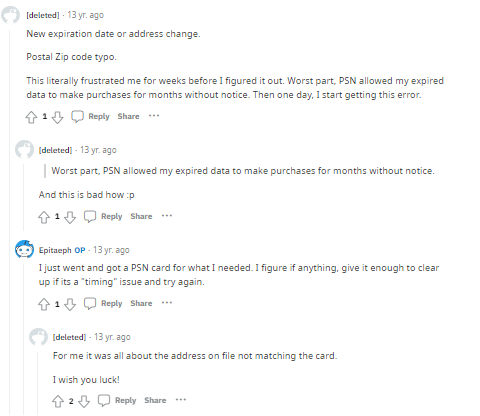
Fix 4: Checkout The Video
You can also have a look at the following video shown below, discussing how using fake email IDs to log into PSN has been banned and how you can fix it by creating a new authentic account and using it to fix the following error.
FAQs | Frequently Asked Questions
Playstation error code 80023102 occurs when a user tries to login to their PS accounts.
Playstation error code 80023102 usually prevents users from logging in into their accounts on the PS3 console.
To fix the Playstation error code 80023102 by, Logging in into your PSN account from a different system and resetting the password from there, removing all older saved payment details, and checking & updating your payment details with the recent and correct details.
Related Error Codes
