In this blog post, we will talk about the error code 504 with the Pokemon Home. If you are struggling with this error then below you can find all the details along with the workarounds for the error.
What Is The Pokemon Home Error Code 504?
As per the complaints shared by the users, the error code 504 occurs with the Pokemon Home when they try to log in to their account.
As per our research, Pokemon Home Error Code 504 is a generic error from the server side. This means if you are having this error then most of the time the error is coming because of some server overload or server issues. This is a very common scenario when there is a mystery gift or any other kind of giveaway going on, and as everyone wants to participate in that it causes server overload which may result in the error code 504.
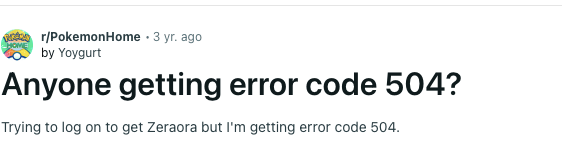
How To Troubleshoot Pokemon Home Error 504?
As I mentioned at the beginning of the article, most of the time this error occurs from the server side, and because the error is related to servers there is nothing in your hand in that situation.
All you can do is to wait for around 20 to 30 minutes and keep trying. But there are a few things you need to confirm to make sure there is nothing wrong on your side. You can find the list of all of the things you need to confirm.
- Make sure your internet is working flawlessly, and to check your internet status you can perform an internet speed test.
- Check if there is any pending update available for the Pokemon Home. If yes then consider updating the Pokemon Home and then check for the error.
- Restart your device along with the internet and check if errors still appear.
- If you still get the error then most probably the error is coming from the game’s server side, and you should consider waiting for a few hours and try again. You can also visit the Pokemon Twitter account and check if there are any updates related to server issues/ maintenance.
Like This Post? Checkout More
