- Platform: Prime Video
- Error code: 60
- Occurs: Error comes while launching the Prime Video
- Effect of the error: Because of the error Prime Video doesn’t open
In this blog post, we will discuss the details for the Prime Video error code 60 which comes when users try to launch the Prime Video app on their Smart TV. As per our research, this error is mainly faced by the Smart TV users and the error says that the app doesn’t recognize the internet connection.
During our research, we also found a few users who could watch other apps on their Smart TV but only Prime Video shows this error.
Reasons For Prime Video Error Code 60
We have done our research on this error but as of now, there is no official explanation by the Amazon Prime teams as to why this error comes, it may also mean that this is a general error which can come for a variety of reasons.
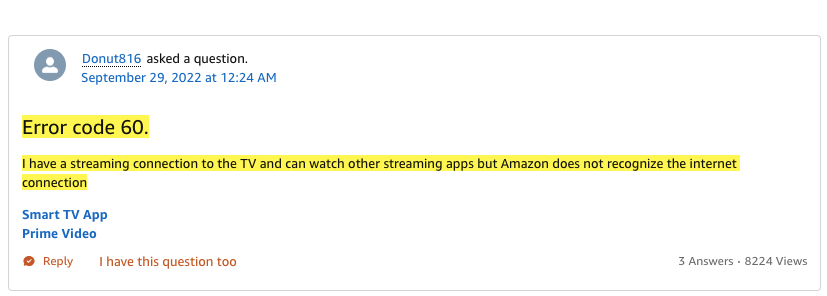
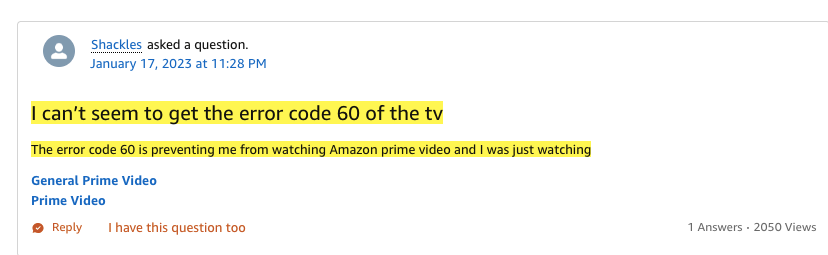
Fixes For Prime Video Error Code 60
During our research, we were unable to find any exact solutions for this error, but as per the Prime Video support team, this error should be resolved by trying general workarounds, if not then users need to contact the Prime Video support team to report this problem.
- If you are experiencing this error then the first thing you need to do is to quit the Prime Video app and then relaunch it after waiting for 10 to 20 seconds.
- If quitting and relaunching the app is not working then you need to shut down your Smart TV and router. Make sure to disconnect your TV and router from the power source. Then wait for around 5 minutes, and then restart your internet as well as your TV. Now check if the error gets resolved or not.
- If you still get the error then try running any other app on your TV to check if the issue is only coming with the Prime Video, or if the error is coming for all the apps. If the error is coming for all the apps then try connecting your device over a mobile hotspot connection to confirm if this is an internet-related issue. If connecting over mobile hotspot connection fixes your issue then you should get in touch with your ISP to report the problem.
- If the internet is not the issue then check if your device is running the latest updates, if so then next check if you are using the latest version of the Prime Video app. In case you see any pending updates for the Prime Video app or your system then consider installing the updates.
- In case you have a VPN on your device then make sure it’s disabled while you are launching Prime Video, otherwise, it may also cause this error.
- If you still get the same error then you need to contact the Prime Video support team to report this error. They can further investigate this error to help you figure out this problem.
Related Error Codes
