If you are on Amazon Fire TV or have been using Prime, and have been getting the following Prime Video Error Code license get rights null error message. Then, chances are that there might be an issue with either your network or an issue with the app cache data itself.
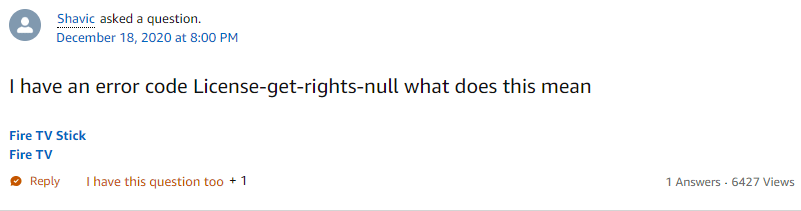
According to their official customer support, the following error message usually indicates that the video or data you are trying to retrieve or play is somehow missing or unavailable at the moment.
This again can happen due to a conflict with the data already in your app or browser cache, or an issue with your network or servers, preventing you from retrieving the data as it should be retrieved.
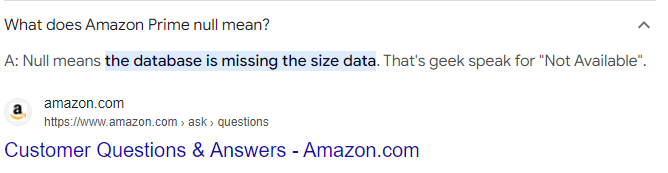
Fixes For Prime Video Error Code license get rights null
We have done some digging on our own. And have found out that in most forums and threads online, the only thing common in solving the problem was to either clear up the cache memory or reboot your devices.
Fix 1: Reboot your devices
This is possibly one of the easiest and simplest of solutions out there. All you need to do here is simply turn off your devices and plug out everything from the power supply as well as the devices if you are using a fire stick.
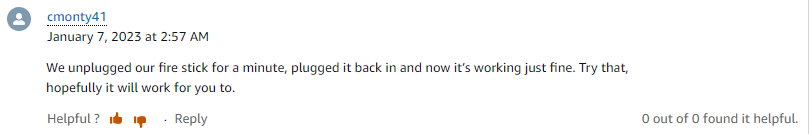
Then, wait for a few minutes or so, and plug in everything back to the place where it was before and turn the devices back on.
This way you should be able to reboot the devices and the error should be resolved, unless it is something more serious.
Fix 2: Clear cache
Clearing the app cache has proved to be one of the most effective and popular ways out there according to most users in dealing with the following error message.
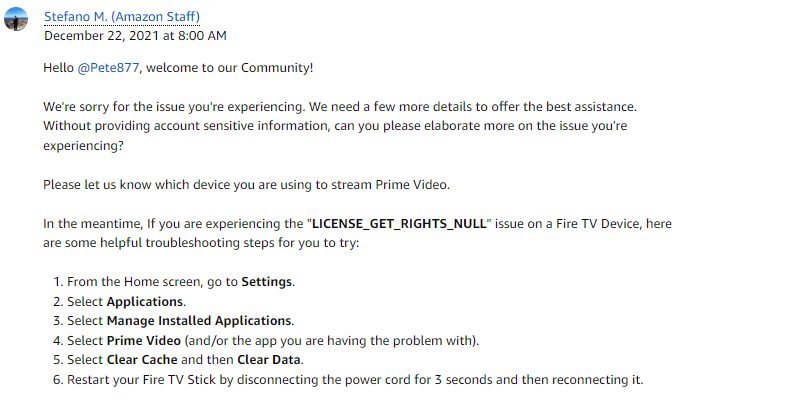
If the error is something being caused by a conflicting cache data stored up in the app cache memory. Then, deleting or clearing up such cache data may be all that is needed to solve the following as it had done for the users you can see from the screenshots posted below.
- All you need to do here is head to the Settings option from your Firestick Home screen, and go to Applications.
- Then, click on the Manage Installed Applications option and select the Prime Video app from the list.
- Lastly, click on the Clear Cache option as well as the Clear Data option and restart your devices.
Once all that is done, check to see if that helped fix the error, as was possible for the user in the screenshot below.
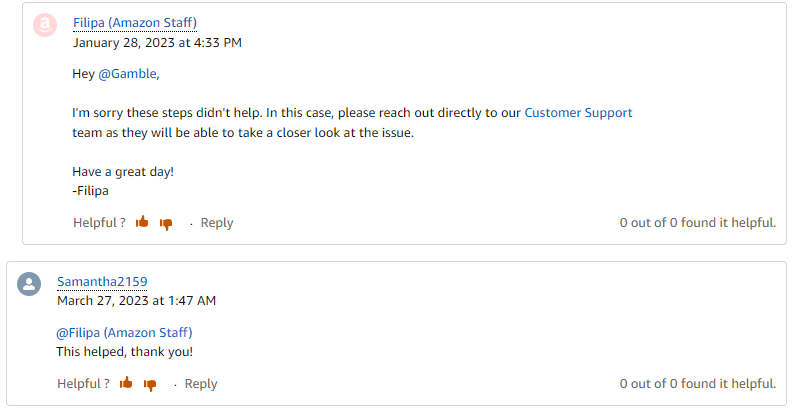
Fix 3: Uninstall and reinstall the Prime Video App
Uninstalling and reinstalling the Prime Video App might also help in solving the following error at times. This is because once you uninstall the app and reinstall it back, it automatically updates as well as clears the cache of that particular app, both at the same time. Hence, getting rid of any bugs or glitches that might cause such an error to occur.
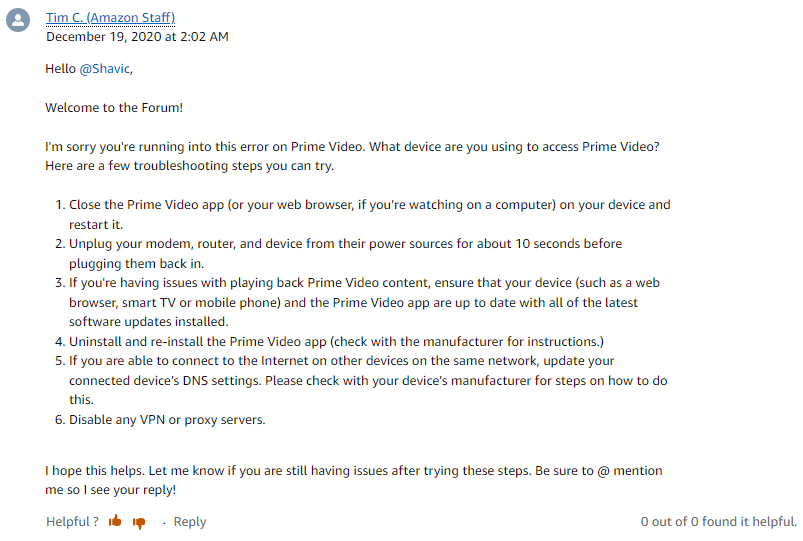
While doing so, you may also want to update your network drivers as well as your device firmware for everything to be well compatible with each other and not show up any error due to compatibility issues.
Fix 4: Disable VPN app
Moreover, if you are using any VPN app or service of any kind. You may also want to try and disable such apps and services to see if doing so helps with the following Amazon License rights issue.
This is because many times, certain videos or contents are unavailable in certain regions or countries. When that happens, it may automatically lead to such errors showing up. Hence, to avoid such situations, it is advised that you disable such VPN apps or services as well to avoid or solve such an error.
Related Error Codes
