Here in this post, we are going to share the details for the Red Dead Redemption 2 error code 0x10000103 which reads “Unable to connect to the Rockstar Games Service at this time. Please try again later.”
As per the information shared by the users if they try to load the game it acts like it is going to load the game fine but then it shows this error code.
According to our research, this is a connectivity issue between your device and Rockstar game services which can happen for many different reasons such as any temporary glitches with the device, the server being down, any temporary issues with the game, etc.
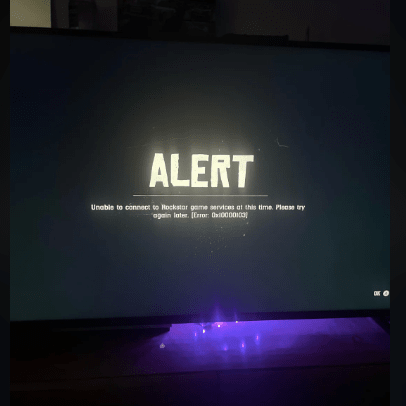
Fixes For Red Dead Redemption 2 Error Code 0x10000103
Fix 1: Close And Relaunch The Game
During our research, we have found that most of the time users can easily fix this issue by simply restarting the game, especially if they are on Xbox.
You need to completely close the game and then wait for around one minute. After that restart the game and check if the problem is solved.
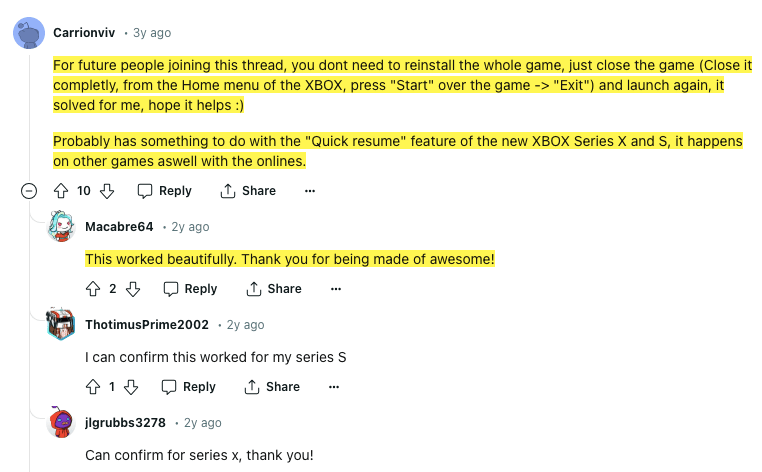
Fix 2: Power Cycle The Device
If restarting the game does not solve the error, then you should power cycle your gaming device.
To do so, you just need to shut down your gaming device and disconnect it from the power source. Then leave it off for several minutes and restart it. Once your device restarts check if the error still appears.
Fix 3: Check Server Status
If the error continues after restarting the device then you should check the game server status. And to do so, visit the Rockstar Games Service status page, and check the server status for the Rockstar Games online services and game.
Fix 4: Try Using A VPN
In our research, we have found some players who were able to resolve the issue by connecting over a VPN for the initial connection and once they were in the game they just disconnect the VPN and the game works fine.
So if you have a VPN then you can also consider using it for the initial connection to check if this solves the issue.
Fix 5: Try Reinstalling The Game
As a last workaround, you can try reinstalling the game but before doing so, we advise you to give the game a couple of hours, maybe the error will resolve itself.
If case the error doesn’t resolve itself upon waiting then you can move forward with reinstalling the game.
Simply uninstall the game and then restart your device. Once your device restarts, reinstall the game and check for the error.
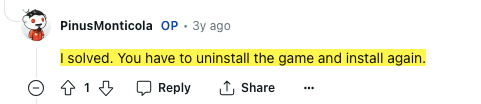
Related Error Codes
