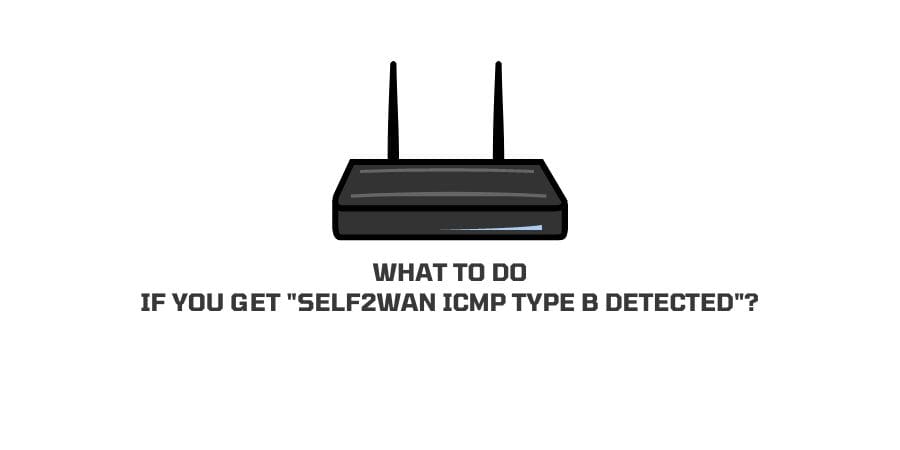
If you see any message on your router that has the mentioned ICMP protocol, it means that the router is communicating a network error with you.
The ICMP (Internet Control Message Protocol) makes sure that any error in connecting to the internet is communicated to the source IP address.
Your router acts as a bridge between your device and the network that you are trying to get connected with. It also manages the traffic that exists within the network to make sure that the data packets reach the correct destination.
When the technology being used is so extensive, you will surely face some malfunctions here and there. To solve the problems with the connectivity, you will need to understand where the problem actually lies.
So, what to do if you get self2WAN ICMP Type B detected? To understand what needs to be done, let us first take a look at what this error actually means.
What is “Self2WAN ICMP Type B Detected error?”
There are many security protocols in place that prevent you from getting in touch with malicious websites online or the threats on your network.
Have you seen in the movies when some hacker is trying to get access to a network and the people operating the network get to know about it, they unplug from the network to prevent the hacker to get access to the system? This is exactly what your router is doing when you see this error.
The router will display many errors in code that might be very difficult for the layman to understand. The code Self2Wan ICMP Type B detected means that your router has just prevented a threat from reaching your system.
The router here follows a self-silencing approach and stops responding to the internet connections till the time the threat is averted. So, we can say that if you see this error on your router history, your router is working very well in terms of security.
But, this also means that the security on the device is compromised and you need to nip the problem in the bud. You cannot always rely on your router’s defense to take care of all the malicious attacks.
It is a good thing but what to do when you really need to access the internet and the router is silenced? We will explore the solutions to this in the next section.
What To Do If You Get “Self2WAN ICMP Type B Detected”?
By now, you know that getting this particular error message means that your device and network are not in immediate danger but they might be vulnerable to exposure in the future. So, the problem here is, how to prevent your network from getting accessed by a threat online.
The thing that you need to remember before you label this as a non-existing threat, is that there has been an attempt to break the security barrier.
There might be several technical problems in the future that might get in the way of the router trying to set up a secure connection. So, take this message as a serious warning to upgrade your network security as it is always better safe than sorry.
There are many things you can try. We have made a list of the solutions that many other users on the internet found useful.
1. Importance of updates
We cannot stress enough the importance of the latest updates on your system. By regularly updating your device, the device gets information about the latest threats and what should be done to keep the malicious attacks curbed.
If the system is oblivious to the latest threats on the network, it will also not be equipped to deal with the threat.
There are two different updates that you need to take care of. The updates for the router and the updates for the anti-virus.
Most of us rely on the anti-virus software downloaded on the device to take care of all the security breaches on the system. But how will the anti-virus work properly if we do not provide it with the latest tools?
The team working on your anti-virus software regularly keeps an eye on different viruses and then releases a solution to the same.
This solution reaches your device through the anti-virus update. If you miss an update, you are responsible for exposing your system to different attacks.
Even if you do not get any errors on the system, keeping your device up-to-date is still of very paramount importance.
2. Equip your firewall
The wall of defense that exists between your device and the public network that you are connected to, is the firewall.
The firewall exclusively takes care of the internet connections and acts as a sieve that only lets in the connections that follow the set security standards.
To make the firewall stronger, it is important that it gets regular updates to learn about new threats. Sometimes you want to connect to a website that is not possible with the use of a firewall, so you disable the firewall.
This is not recommended. If the site you are trying to connect to is being blocked by the firewall this means that the site is not safe. Also, by disabling the firewall for using a particular site, you open the path for other attacks on your system.
Always update your firewall and do not disable the firewall in any circumstances.
3. Your router is malfunctioning
Sometimes the threat that you notice on the router log, might be a false alarm. There might be nothing wrong with the connection but you will notice random error messages on the log.
This means that your router is having trouble functioning properly.
If you notice a lot of problems on the router and all of these regular errors don’t make any sense to you, you can try to reboot the router that you are using.
Here is how you can go about rebooting your router.
- Disconnect all the power cables and the internet cables from the router.
- Give the router a break of about 30 seconds.
- Again connect the cables to the router.
- Switch on the power on the router.
This will reboot your router and might be able to solve the malfunctions on the router.
You can also reset the router but before you take this step, you need to know that this will get your router to a state that it was in when you first got it. All the preferences will be erased and you will need to start from scratch.
Here is how you can factory reset your router.
- Find the reset button on the router that you own. Generally, you will see this button next to the power button.
- Press the reset button and hold for at least 30 seconds.
- The lights on the router will now blink.
- The router will restart after getting reset.
- Enter new preferences on the router.
5. Remote access
If you are controlling your device remotely, this can also display the error. This also means that you have got nothing to worry about.
Just make sure that your using the remote access was the only problem. The only thing that you need to do to make sure it is an alarm for the remote access is, go to the router error log and match the time of remote access with the error message popup. If the timeline is the same, you are safe.
6. Modify IP address
If the errors displayed on the system are too frequent, this means that your IP address might have been compromised. To get rid of this problem, you can modify the IP address. This will prevent the threat from reaching you as the address is already changed.
This is unfortunately something you cannot solve on your own. You will need external help from your internet service provider. Contact the ISP and ask them to assign you a different IP address in light of malicious activity on your network.
7. Get Professional Help
If nothing has worked for you in the above solutions, then you need to get professional help. For this, you can contact the admin of the network you are using. Explain to them the errors you are looking at and the timeline of the errors.
The professional will be able to tell you what is the problem and how to fix the problem.
Conclusion
This error means that you do not have an immediate threat to your system but any threat may develop into a bigger issue if not taken care of. You should regularly check the log of your router to make sure everything is working well.
The solutions listed above are all the things that you need to take care of when you get the error message. Hopefully one of these can help you with the error message that is being displayed.
Happy surfing!!
Like This Post? Checkout More
