- Platform: On PC (Windows | Mac)
- Error code: 85262c58
- Error says: Missing game files
- Occurs: Error shows up when game files are corrupted or are missing
- Effect of the error: Prevents users from playing the game normally
While playing Sims 4, if you are being prompted with the following Sims 4 Error Code 85262c58, then, this means that the error is being caused due to a corrupted game file or some missing files at the time of installation.
There can be other reasons as well behind the following error. However, the above two are the most frequently seen and popular ones among all.
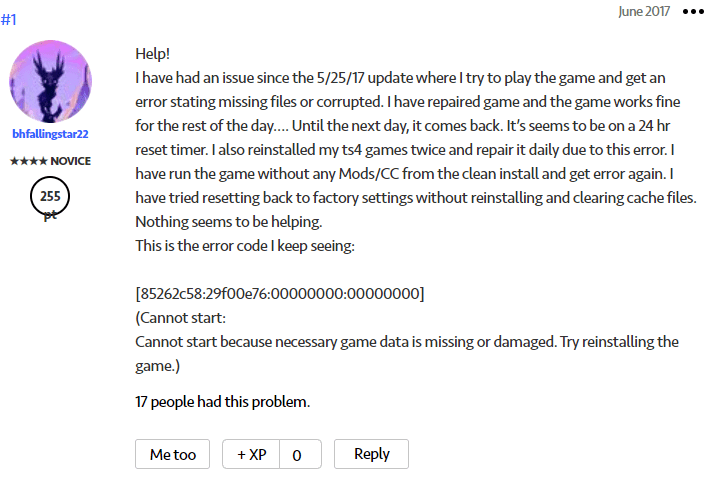
Fixes For Sims 4 Error Code 85262c58
We have gone through a few forums and threads online, and have found out some really effective solutions tried by users themselves and have found out to be handy in solving the following Sims 4 Error Code 85262c58.
Fix 1: Repairing the game
If you still haven’t tried repairing the game yet. You might as well give it a try.
Simply, head to the game icon in your Origin dashboard. Then, right-click on the game icon and select the repair game option and let the repair process take place.
Once done, launch the game to see if the error still persists.
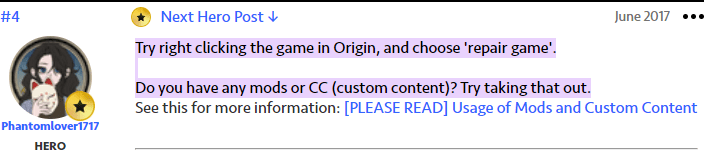
This method has been claimed to have worked by many users out there who had faced the same issue on their respective systems, and were able to fix it using the following method.
Fix 2: Move the Data Folder
If the above solution doesn’t work for you. Then, you can also try moving the Sims 4 data folder to a different folder and carry on with the repair process after that.
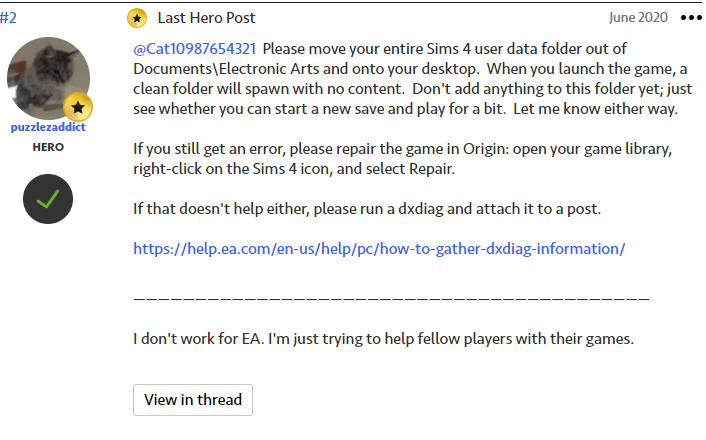
Here, all you need to do is move the user data folder file from the main Sims 4 folder, and place it out on your Desktop or some other folder or drive.
Then, launch the game, which should create a separate empty folder on its own inside the Sims 4 folder. If you are able to launch the game successfully and play it, do so for a few minutes and save your progress. Check to see if any files have been saved in the new folder.
If there is no error, then you can carry on playing the game. Or, you can also run a repair game as mentioned in the first step and fix any corrupted game files and see if the error has been resolved.
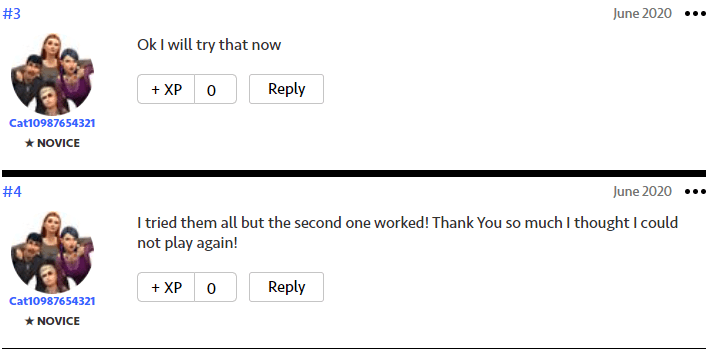
Many users have tried them both, and said that the second part of repairing the game after moving the data folder elsewhere and saving their progress helped in solving the problem, rather than just simply moving the data folder elsewhere.
Fix 3: Reinstall the game
If none of the above mentioned fixes worked for you. Then, you may want to try uninstalling the game completely, and then reinstalling it back onto your system.
Doing this will get rid of any kind of bugs or corrupted game files, or missing files, which might be responsible for causing the following 85262c54 Error to occur on your Sims 4 game.
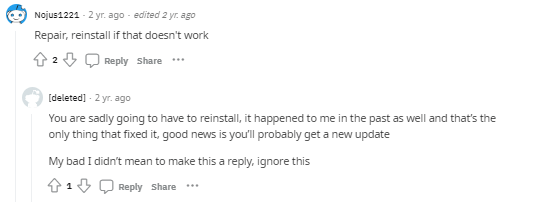

Users who couldn’t solve the error with the first two methods, claimed that reinstalling the game did the trick for them. Hence, if you don’t mind losing your game progress at the expense of solving the error. Then, you might as well give this method a try and check if that helps in solving the particular error.
Related Error Codes
