The Spotify Error Code access point 19 is mainly a connection error caused when the client app is unable to connect or retrieve data to and from the server side.
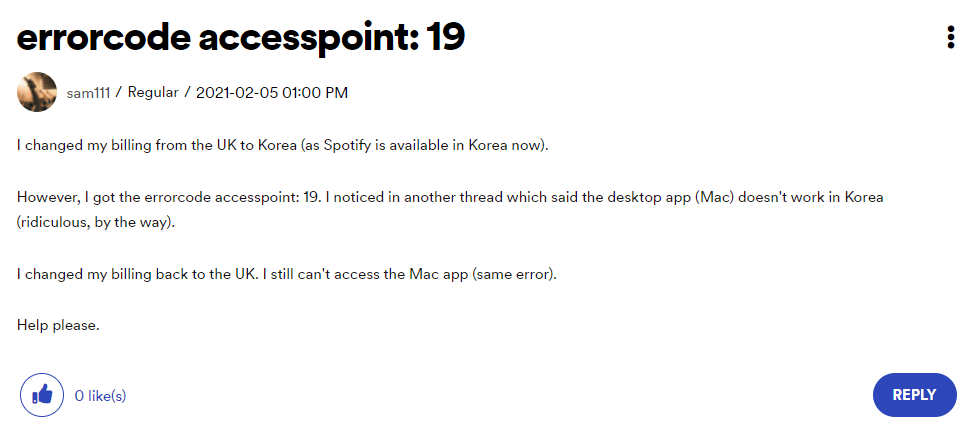
This error initially was seen to be more prevalent among South Korean users who were trying to use the Desktop app from inside the country.
Some were prompted with the error while trying to change the billing address from their previous country of choice to South Korea. And then, there were others who had faced the app simply when trying to use the app on their Desktop after installation.
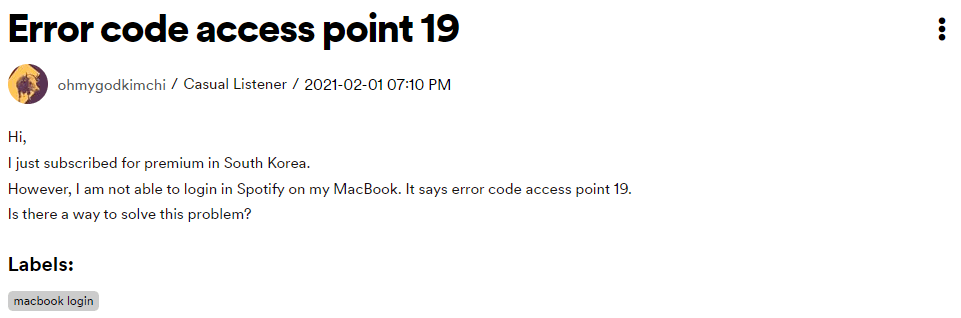
And although, during our preliminary research work, we thought that the issue was mainly related to a Mac OS system. Later on we found out that the error is also occurring with Windows users as well.
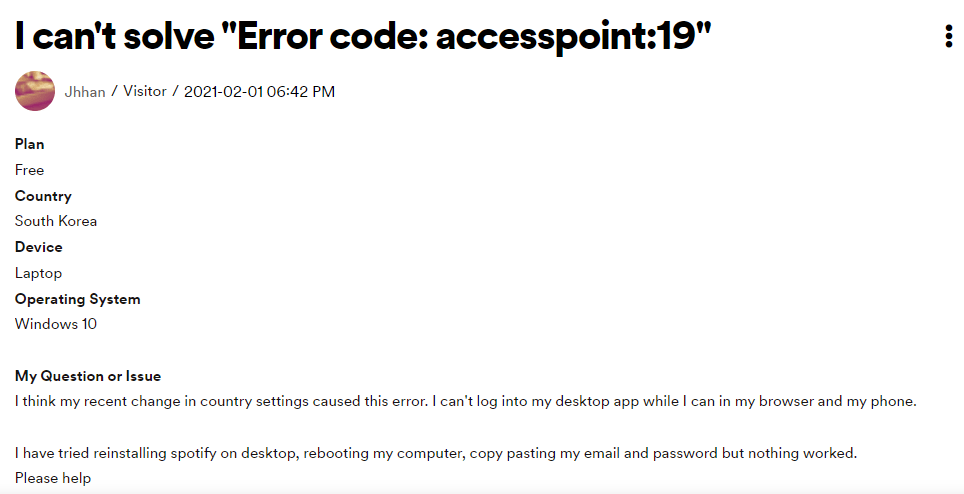
Hence, it would be safe for us to assume that the error is mainly a regional issue caused as a result of the app not being available in the particular region as had been mentioned by Spotify’s executive themselves.
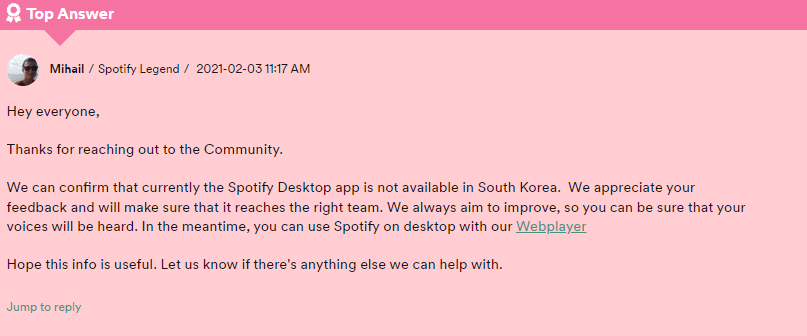
Fixes For Spotify Error Code access point 19
Now, there is no specific or defined way with the help of which you can help solve the issue. You may try a VPN service or app to change your current location. Or, even try uninstalling and reinstalling the app, or clearing the app cache and so on which fall under general troubleshooting solutions.
However, as far as we had seen so far, none of them seem to actually work except for using a VPN app, which is more of a walk around, then an actual solution.
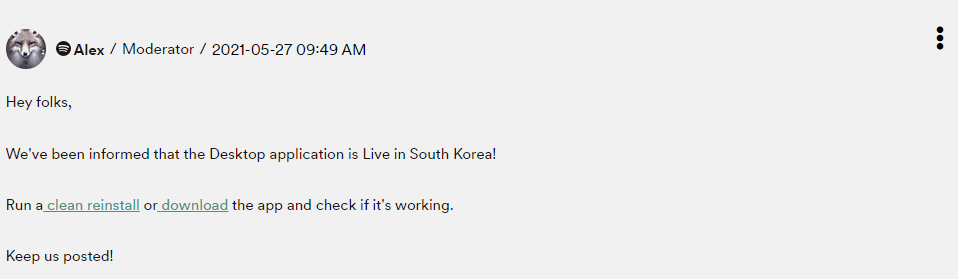
But having said that, it has been said that Spotify’s Desktop application is available now for South Korea, and you should be able to use the app on your respective desktop without any trouble, so long as you have the most up to date app with a decent and stable internet connection.
Related Error Codes
