Spotify Error Code Auth 2 mainly occurs with the Spotify app for Windows and MAC, and the error mainly comes when users try to log in to their accounts. Users in their complaints have shared that they can log in to their account from the Spotify web app or Spotify mobile app but when they try logging in from the Spotify app for Windows and MAC this error shows up.
The error says, “The username or password is incorrect (Error code: auth:2)“
According to our research, this error mainly occurs if your PC firewall/antivirus conflicts with the Spotify, or the Spotify app has encountered a temporary glitch.
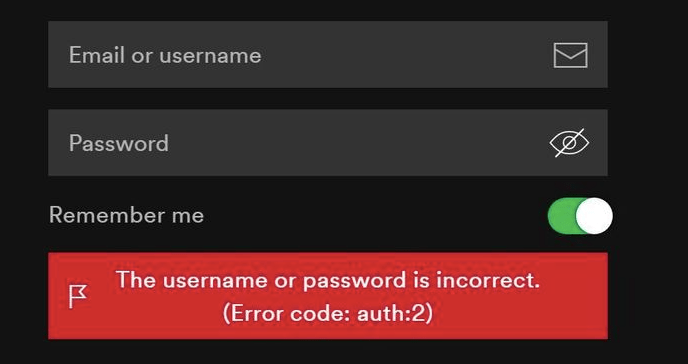
Fixes For Spotify Error Code Auth 2
Fix 1: Reset Your Facebook Account Password
It may sound weird but many users on the official Spotify community have shared that resetting their FB account password helped them finally get into their account without this error, so we will also suggest the same for you.
- Reset your FB account password.
- Then Restart your computer.
- Then Relaunch the Spotify app.
- Then try logging in to your Spotify account.
Fix 2: Switch Between Username And Email
- If you are using your email address to log in to Spotify then try using your username and check if that helps with the login or not.
- But in case you are already using your username to log in then try using your email address and check if that works or not.
Fix 3: Temporarily Disable Your Firewall/Antivirus
If the error still comes then temporarily disable your device firewall/Antivirus, and then restart your device. Now try logging in to your Spotify account to check if you still get the error or not.
- Disable your device firewall/Antivirus.
- Then Restart your PC.
- Then Relaunch Spotify.
- Now check if the error still comes.
Fix 4: Perform A Clean Installation Of Spotify
If the error still comes then you should try performing a clean reinstallation of Spotify. By doing a clean reinstall of Spotify you can make sure that you have the latest app version with all necessary updates, as well as clean reinstall will also remove any corrupted files from previous installations. If you don’t know how to do this then you can visit here to know the steps for clean installation of Spotify for your computer OS.
Related Error Codes
