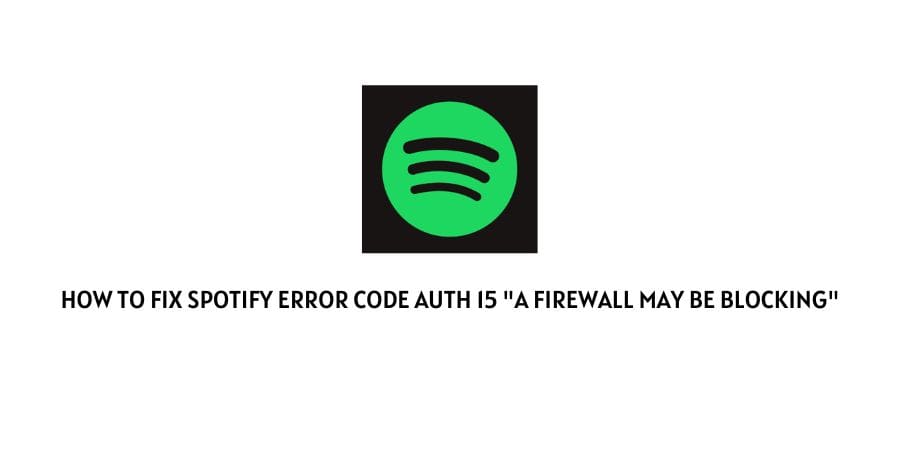
The error code auth:15 in Spotify comes with the error message that “A firewall may be blocking Spotify. Please update your firewall to allow Spotify”.
As this error suggests that your device Firewall settings might be conflicting with Spotify, and as a result, you are having this error but this is not always the case. Sometimes some other factors can also trigger this error.
Below in this post, we are going to share all of the details of this error.
How To Fix Spotify Error Code Auth 15 “A Firewall May Be Blocking Spotify”?
Fix 1: Try This Hack By A Redditor
We can’t verify this workaround but one Redditor shared this workaround on Reddit. Maybe this also helps you too.
It’s best to try this before going into any serious troubleshooting.
- Close the App.
- Then disconnect your internet, and reconnect after a few seconds.
- After that reopen the app
- Now check if it resolves the error or not.
Fix 2: Check Your Firewall Settings
If the above workaround doesn’t resolve the error then the first thing you need to do is to check your device firewall settings, or if you are using any other security software.
First, make sure to add Spotify under the expectation list of your security software. And then double check your security software settings.
Fix 3: Check Your Account Country
Next, go to your Spotify account settings and make sure that you are located in the same country as your Spotify account.
To get more details about this you can visit this guide.
Fix 4: Are You Using a Public Network?
If in case you are using Spotify on the public shared network then it’s possible that your network has restricted access to services like Spotify.
To confirm if this is the case or not. You can switch your internet and check if Spotify is working without the error or not.
Fix 5: Are You Using a VPN?
If in case you are using the VPN on your device then consider disabling it and then check for the error.
VPNs are not officially supported by Spotify so they can possibly lead you to such errors.
Fix 6: Try A Different Internet
If the error still continues then try using a different internet to check if this is the internet issue or not.
If Spotify is working over the other internet then contact your ISP and report this issue.
Fix 7: Try using A Different Device
If this is also not your internet that is causing the error then try using a different device to check if this is your device that is troubling with Spotify.
If Spotify is working perfectly on the other computer then the issue might be with your device. And in that case, try clearing your hosts file.
If you don’t know how to clear the host file on your device then visit this guide.
Fix 8: Try A Clean Reinstall
If the error still persists then this error might be coming because of any glitch from the app which can be resolved by performing a clean reinstall of Spotify.
A clean reinstall means that there are no damaged Spotify leftover files remaining on your device when you reinstall the Spotify app.
When we uninstall the app sometimes the damaged leftover files remain on your device, so you still receive the error even after reinstalling the app.
So when you are performing this action then make sure that you uninstall the app, and there are no damaged leftover Spotify files remaining on your device.
Spotify has already shared a document mentioning the steps to perform a clean Reinstall. You can find that article here.
Fix 9: Contact Support
If the error still continues then you need to contact Spotify support and report this error. To contact them you can visit here.
Like This Post? Checkout More
