If you are seeing the following Star Wars Battlefront DirectX Error message. Then, there is a high chance you are seeing it as a result of corrupt game files.
In this situation, the best way to solve the following error would be to try and fix the corrupted game files or fix the reason why such game files might have got corrupted.
Fixes For Star Wars Battlefront DirectX Error
If you have already tried the general troubleshooting methods such as verifying the integrity of your game files, running the game as an administrator, temporarily disabling anti-virus apps, updating graphics or device drivers and so on, but still haven’t been able to get rid of the following error. Then, you might want to try the solutions reported by users online which are as shown below:
Fix 1: Manage 3D Settings
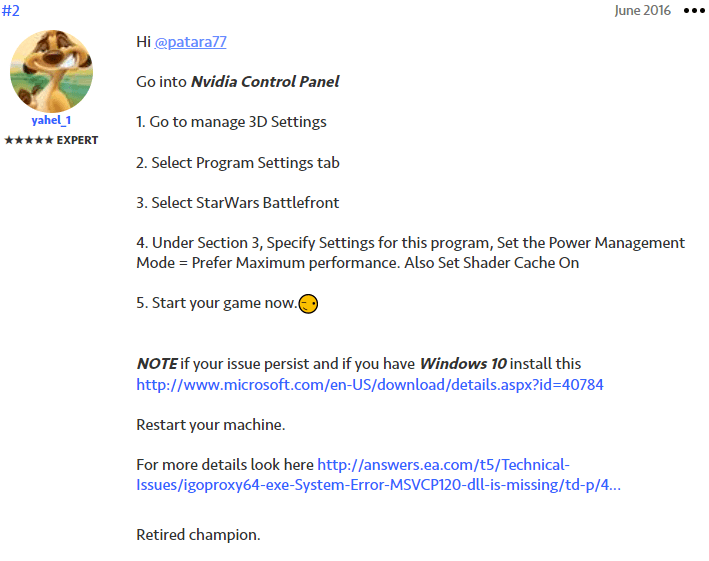
Here, you will simply need to make some changes in your game settings and you might be able to fix the following issue.
- Firstly, go to Nvidia’s Control Panel and head to manage 3D Settings.
- Then, head to the Program Settings tab and select the StarWars Battlefront game.
- Next, under Section 3, set the Power Management Mode to Maximum performance.
- Moreover, toggle on the Shader Cache option and start the game to see if the error still persists.
Fix 2: Run a System File Checker scan
Running a SFC scan on your PC would help you fix any kind of corrupt game files as well as replace missing files with complete files.
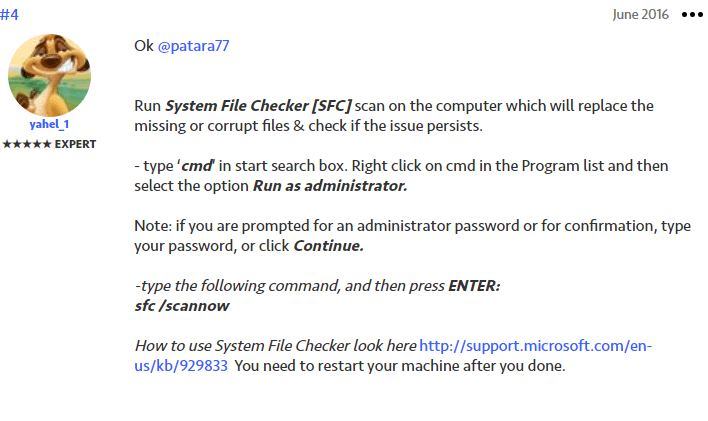
For this, you will need to launch your Command Prompt app, also known as the CMD app from the Start Menu. It is advised that you run the app as an administrator by right clicking on the CMD app and selecting the Run as administrator option from the drop down menu list.
Inside the command prompt terminal, type the command: sfc /scannow and hit on the Enter key.
Doing this should help search for any corrupted or missing files and fix them accordingly.
Fix 3: Make changes in game properties
In the following method, you will need to launch origin and right-click on the battlefront game icon.
Then, click on the game properties option and under command line arguments, type in -novid -noborder -windowed and click on the OK button.
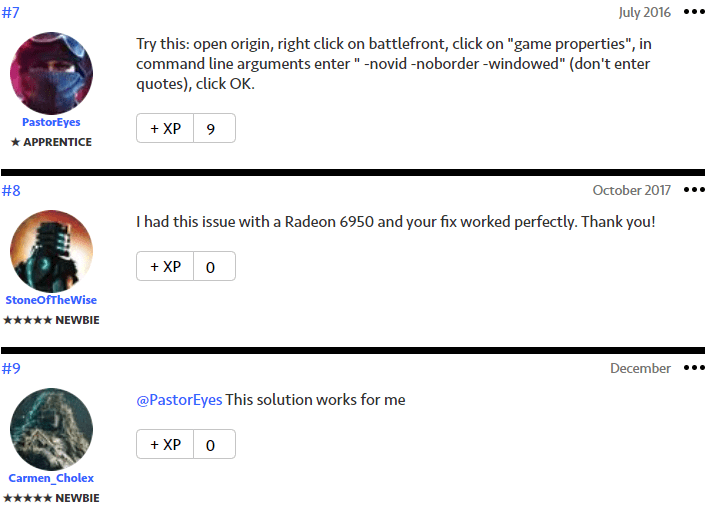
Doing this should help you fix the error, as it did for the other users as shown in the screenshot above.
Related Error Codes
