As per our research, the Steam error code -324 occurs differently for different users. For some users, the error is hitting when they are trying to view their profiles, trade, inventories, etc, but for some users, the error is hitting when they are trying to add anything to the cart.
Error says,
Error Code: -324 “failed to load web page unknown error”
Steam error code -324 is a generic ‘web’ error that comes when Steam is unable to establish a connection with your device. This can happen because of internet issues, or if your device firewall is interfering with Steam.
If you are currently struggling with the error then below in this article you can find possible workarounds related to the error.
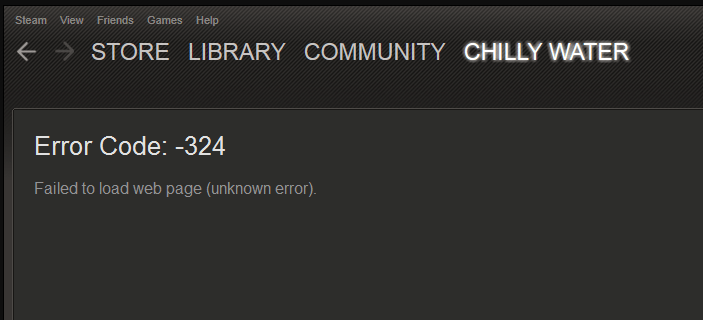
Fixes For Steam Error Code -324
Fix 1: Restart The Steam
Start troubleshooting by restarting the steam by following the steps given below.
- Close the Steam.
- Then disconnect your device from the internet.
- Then wait for 20 to 30 seconds.
- Then reconnect your device with the internet.
- Then launch Steam.
- Now check if the error still appears.
Fix 2: Restart The Device And Internet
If disconnecting the device from the internet and restarting the steam is not helping then try restarting your device along with the internet.
- Quit the steam.
- Then power off your device.
- Then power off the internet.
- Then wait for a full 2 to 3 minutes.
- Then power on the internet and device.
- Then launch Steam.
- Then check if the error still appears.
Fix 3: Connect Over A Mobile Hotspot
If the error still continues then try connecting your device over a mobile hotspot connection. This way you can find if this is your default internet which is causing the error.
If connecting over a mobile hotspot connection fixes the issue then you need to check your internet settings and look if the Proxy server is on, if it is on then turn it off. But if the error still comes then contact your ISP.
Fix 4: Disable Your Device Firewall Temporarily
In case the error doesn’t get resolved then try disabling your device firewall temporarily and check if the error still continues.
During our research, we found one thread on Steam where this error was discussed. In that thread, for most of the users, it was their device firewall or antivirus which was causing the error. So we will insist you to disable your device firewall and then check if the error still continues.
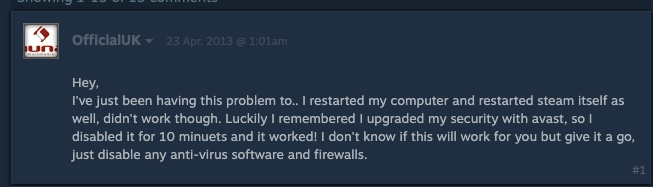
Fix 5: Other Workarounds
- If you are using a VPN or proxy on your device then we will advise you to disable them, and then try using Steam.
- As a last workaround, you can get in touch with Steam support to report the error. They can investigate the error for your account and help you further with the error.
Like This Post? Checkout More
- How To Fix Steam “An Error Occurred While Setting Account Details”?
- How To Fix Link2ea Error On Steam With EA Games?
- How To Fix Steam Error Code E87 While Signing In?
- How To Fix Steam Trade Error 15?
For more error codes related articles visit here.
