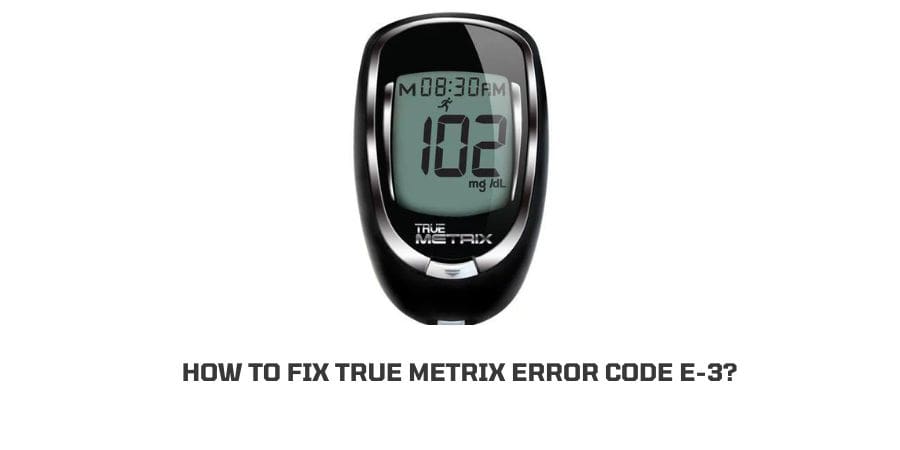
Diabetes is a disease that you have to pretty much make peace with and live with because this is a disease that cannot be cured but only managed.
In this case, it becomes even more important to have helpful gadgets that can help you monitor your vitals and blood glucose level so that you do not have to visit a doctor on the regular.
Visiting a doctor every day to get a reading is neither possible nor practical. However, many products in the market have made it easy to track your blood sugar levels by conducting a test on your own.
There are many different ones available in the market but True Metric has been one of the most popular ones recently.
The software helps you with an advanced software system that is useful to make lifestyle decisions based on what elevates your glucose levels and hence should be prevented.
There are some errors in the system though and you cannot afford to have an error when you are conducting an important medical test.
In this article, we will explain how to fix True Metrix error code E-3. We will also take a look at what this means and why is this happening in the first place.
Let us get into the crux of the problem in the next sections.
What does error code E-3 signify on True Metrix?
To solve the problem, the first step needs to be what this means. Several error codes will flash on the screen when you take an invalid test and each of the error codes has a specific meaning.
You can find the explanation in the user manual that you receive with the testing device. In the case of error code E-3, it means that the test strip that you are using is faulty and will not give you the correct reading.
There are a couple of different reasons that can cause the system to fail with the test strip that you are using. We will list them in the next section.
Possible Reasons behind True Metrix error code E-3
As we mentioned, there are a couple of reasons that can be the factor behind the system rejecting your test strip.
It can occur due to the following reasons.
- The test strip is already used and you are inserting the same one again.
- The test strip is too long and is extending too far from the vial.
- The sample that you have added is on the top of the test strip and not on the edge that is recommended.
- The test strip is inserted backward or upside down.
- The test strip is not inserted fully.
Now that we know what are the specific reasons, we can work on solving the problem.
Let us discuss the specific solutions to each problem in the next section where we will also discuss each issue in detail.
How To Fix True Metrix error code E-3?
The problem with the test strip does not harm the entire device and has very easy fixes that are related to the test strip itself.
We will discuss each issue and the corresponding solution in this section.
Fix 1: You are using an already used test strip
Since the sample needs to be uncontaminated to provide accurate results, you cannot use the same test strip twice.
The system at True Metrix is intelligently designed in a manner that if the test strip is already used before, you will need to use a new one because the same strip will not be accepted.
The solution, in this case, is to use a fresh test strip and for each session, use a new one.
Fix 2: The test strip is too long for the vial
The test strip that you are using needs to be appropriately trimmed so that the strip can fit the vial that it is designed for.
If you are using a test strip that is too long, then it will not be accepted and error code E-3 will flash on the device.
You need to appropriately trim the test strip and if the strip is used replace it with a new trimmed one on the next try.
Check if this eliminates the error.
Fix 3: The sample is added on the top of the strip and not on the edge
This is a rookie mistake that you will only experience when you are using the device for the first time.
The experienced users already know that the sample should always be added to the edge of the test strip where it can be fed to the sensor and not on the top of the test strip.
If you are a new user, you should read the user manual very carefully and then proceed with the testing as this is what your life depends on. If the readings are wrong, you could be in danger.
Fix 4: The test strip is inserted backward or upside down
There is a certain way that the strip should be inserted into the vial. There is a specific way which is decided by the test strip being face up or face down and in the backward or forward direction.
Again this is a mistake that an inexperienced person will make. There is a slim chance of an experienced user making this type of error.
The solution is again to read the user manual carefully before operating the device. Every single step small or big is essential for the device’s optimal functioning.
Fix 5: The test strip is not inserted fully.
There was a point above in which we discussed the test strip being too long for the vial. At this point, we are discussing that the test strip should be inserted in the vial completely so that the end where the sample is dropped reaches the sensor.
You might already know this but sometimes, in a hurry, people forget to push the test strip deep enough and the error message is displayed.
Fix 6: Contact the support
It is possible that the device you are using is experiencing some issues and therefore, you are experiencing trouble with random error codes. In this case, you should contact the customer support team.
They will suggest you the solutions or provide you with a replacement device if it is covered in the warranty statement.
Conclusion
When you are conducting a medical test at home, an error message can be quite unsettling as it directly impacts your health and well-being.
The error code E-3 on True Metrix is a relatively minor error related to the wrong placement of the test strip. We have discussed all the solutions that can help you conduct the test efficiently and eradicate the error in no time.
We hope that it was helpful. Stay healthy, stay safe.
Like This Post? Checkout More
