If you are using the Turbotax software to do your taxes, but somehow have been prompted with the following Turbotax Error 630. Then, it may be there to indicate that there might be a problem with your license or that your license has expired.
And although, the following error is mainly there to indicate an expired license or an incorrect license. That actually might not be the case.
Many users have reported that, even though their licenses are fine and were fed in correctly. They seem to be still facing this error on their respective systems.
And sadly, even taking this matter up with Turbotax does not seem to be much helpful. Many users have complained that even after having discussed the matter with them for hours or even stay on hold for long hours, the particular problem could not be resolved by their executives, or were just ignored for most part.
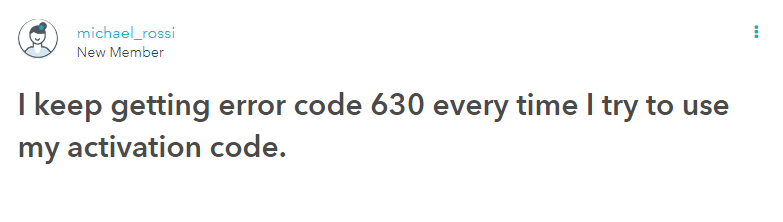
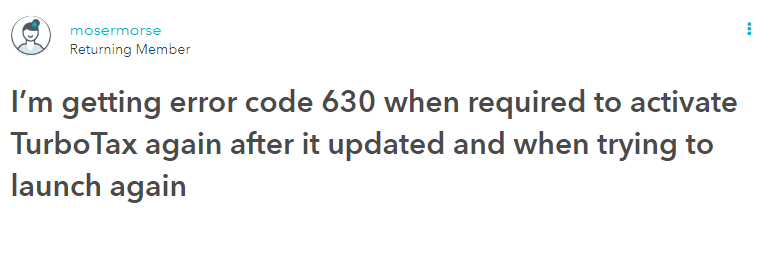
How To Fix Turbotax Error 630?
We have done some digging of our own and have managed to come across a few solutions provided by users online, with the help of which you might be able to Fix the following Turbotax Error 630 on your own without having to stay on hold for log hours while trying to connect to Turbotax’s support executives.
Fix 1: Put Turbotax on a different system
If you have the provision of using a different system. Then, you might want to try shifting the Turbotax software to a different system, possibly a system with a newer version of Windows OS or any other upto date OS which supports Turbotax.
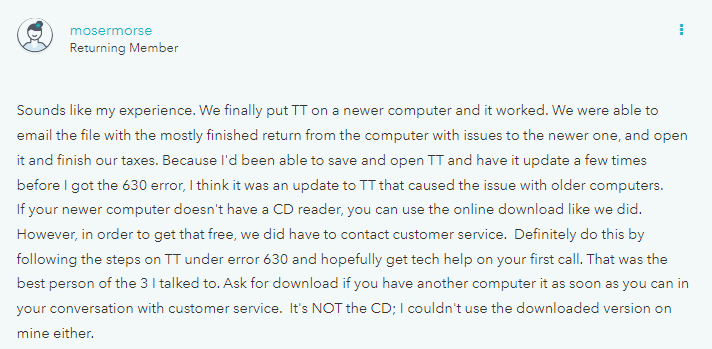
As you can see from the screenshot above, the following user had tried shifting the app to a different system and was able to run the software without the 630 error showing up.
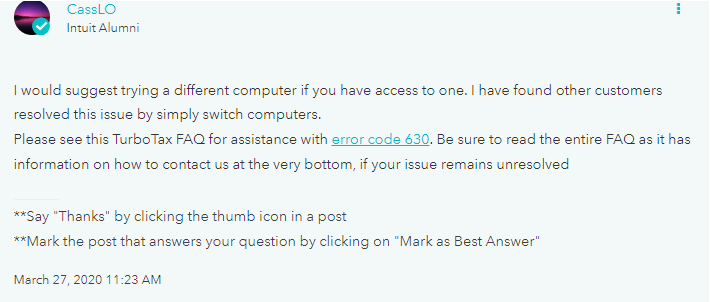
Hence, if you have a provision to do the same. Then, it would be a good idea to try it out and check if the error still occurs in the other system as well.
Fix 2: Update OS
Just like shifting to a different PC running on a newer version of OS might help in fixing the following error. Similarly, you can try updating your present Windows OS to a newer version or latest version if applicable, and check to see if that does the trick for you.
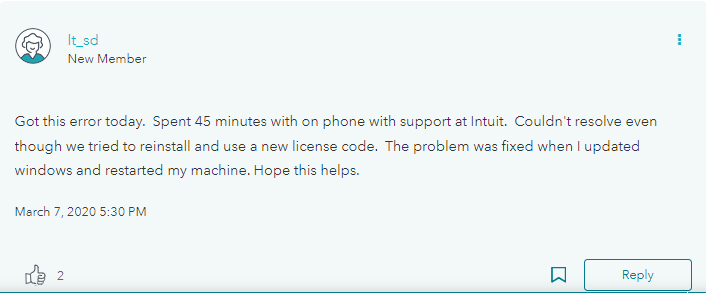
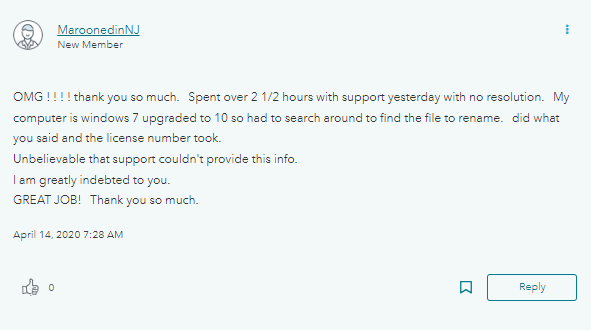
And as you can see from the screenshot provided. Many users have reported that simply updating their Windows to the latest version seemed to do the trick for them, and hopefully would do the same for you as well.
Fix 3: Configure files
One user has also reported that configuring the Turbotax files manually seemed to have solved the problem in their case.
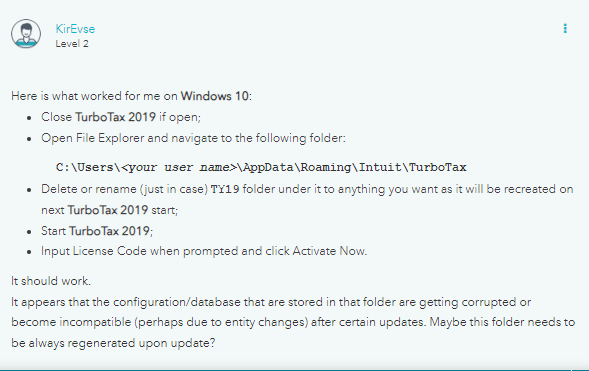
To configure the Turbotax files and input the license fresh. You can follow the steps as shown below:
- Close the TurboTac program on your PC.
- Then, navigate to the drive or file where you had installed the TurboTax software initially. In most cases, by default it is the following: C\Users\<your user name>\AppData\Roaming\Intuit\TurboTax.
- Next, rename or delete the TurboTax folder.
- Close the window and launch the TurboTax app.
- If everything goes fine, it should prompt you with a message asking you to feed in the License Code.
- Input the License Code correctly and click on the Activate Now button.
Once everything is done, close the program once again and relaunch it to see if the error has been resolved.
Related Error Codes
