According to the research done by our team, Twitch error code d5e73524 mainly occurs on Smart TV or Fire TV. What happens is that the users get suddenly logged out from the Twitch app and when users try to log in again they receive this error “d5e73524”.
The error says “An unexpected error has occurred: D5E73524”
As per us error code D5E73524 mainly occurs when 2FA (2-factor Authentication) is not enabled for your Twitch account. But if 2FA is already enabled then there can be some issues with the Twitch app or your device which is causing this error.
Fixes For Twitch Error Code d5e73524
Fix 1: Twitch Error Code d5e73524
In our research, we have found that for most of the users, this error comes because they haven’t enabled the 2FA (2-factor Authentication) for their Twitch account.
So you have to access your Twitch account from a web browser and check if 2FA is enabled or not, if not then consider enabling it and then check for the error.
- Access your Web browser.
- Then Access your Twitch account from the web browser.
- If you are a new user then make sure that your Twitch account is Verified.
- Then tap on your Account icon from the top-right corner.
- Then from the sidebar choose Settings.
- Then choose the Security and Privacy tab.
- Then choose Set Up Two-Factor Authentication.
- Then follow the given instructions to set up the 2FA.
- Once 2FA is done, go to your device where you were having this error, and Clear the Twitch app cache data.
- Then Restart your TV.
- Then check if the error still comes while logging into the Twitch.
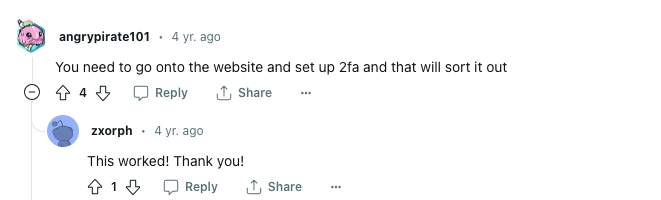
Fix 2: Check For Update
If 2FA is already enabled for your account but the error is still coming then check if you need to update the Twitch app or your device firmware.
You need to check updates for the Twitch app and your device software one by one, if you find any pending updates then consider installing them and check if the error still comes.
Fix 3: Reinstall The Twitch App
If the error still comes then simply uninstall the Twitch app from your device, after that restart your device and wait till your device restarts. Once your device restarts, reinstall the Twitch app and check if the error still comes.
- Uninstall the Twitch app from your device.
- Then Restart your device.
- Then go to the App Store and Reinstall the Twitch app.
- Now check if the error still comes.
Fix 4: Error Is Coming From Twitch
If you still get the error then most probably there is something wrong with the Twitch and this is causing this error.
This kind of situation is very common when Twitch is having some kind of system outage. You can visit https://status.twitch.com/ to check the Twitch server status, if all of their systems are operational but the error is still coming then you can report the issue to Twitch.
Related Error Codes
