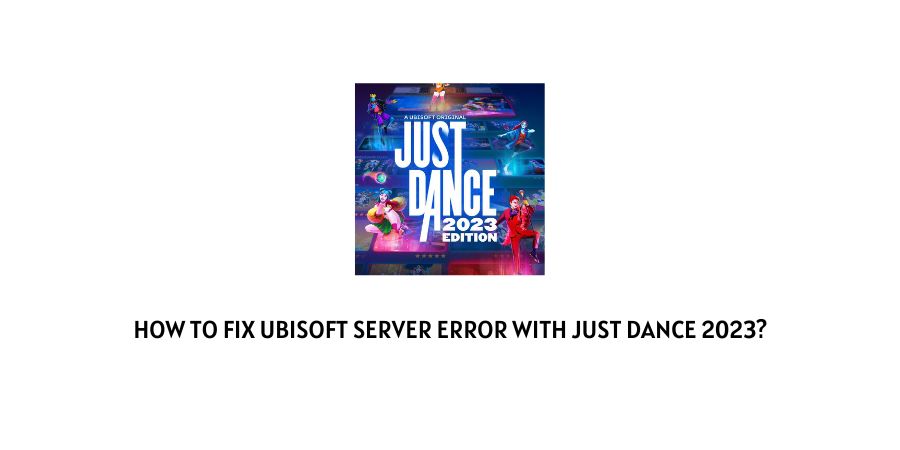
Are you trying to play Just Dance 2023 and having the “Ubisoft Server Error” which sometimes also says “We could not reach the Ubisoft servers. It may be due to an issue on our side.”.
We have done our research over this error, and in this post, we are going to share possible workarounds for this error.
Fixes For Ubisoft Server Error With Just Dance 2023
Fix 1: Restart The Game And Internet
- If you have this error then the first thing you need to do is to quit the game, and then disconnect your device from the internet.
- After that Restart the internet.
- Once the internet is restated, reconnect your device to the internet and relaunch the game.
Fix 2: Try Port Forwarding
If you still have this error then this can also be because of nat type, so try forwarding ports on your device.
If you don’t know then port forwarding can help you get better connectivity by directing any unexpected incoming traffic from your router. Sometimes this unexpected incoming traffic from your router can interfere with your connection, resulting in the errors like this.
The ports you are required for Just Dance 2023 Edition are:
Source for this information
Android and iOS
- TCP: 80, 443
- UDP: 5000
Nintendo Switch
- TCP: 80, 443
- UDP: 3074
PlayStation 5
- TCP: 80, 443
- UDP: 3074
Xbox Series X|S
- TCP: 80, 443
- UDP: 3074
If you need more help and information about port forwarding then you can visit this guide.
Fix 3: Try Connecting To Mobile Hotspot
Try connecting the game over a mobile hotspot and check if the error still appears.
If the game is not showing the error on the mobile hotspot then try connecting to a guest account on your internet. This literally helped many users resolve this error.
Fix 4: Teke Help
If you are still unable to resolve this error even after trying everything then you can take help from Ubisoft support.
You can also visit this article by Ubisoft: Just Dance 2023 Edition – Known Issues.
Like This Post? Checkout More
- How To Fix Barclays Error Code 9872?
- How To Fix Spotify Error Dialog Generic Header?
- How To Fix Nest Thermostat Error E196?
- How To Fix Nest Thermostat Error N262?
