According to Virgin’s official support page, whenever a user faces the following Virgin media error code c233 message. It usually means or indicates that there is an error with your broadband connection or any of your broadband settings are conflicting with Virgin media.
If there is a mismatch between the network settings of your broadband connection and that which has been fed set in the TV box. Then, due to such discrepancy such an error may occur.
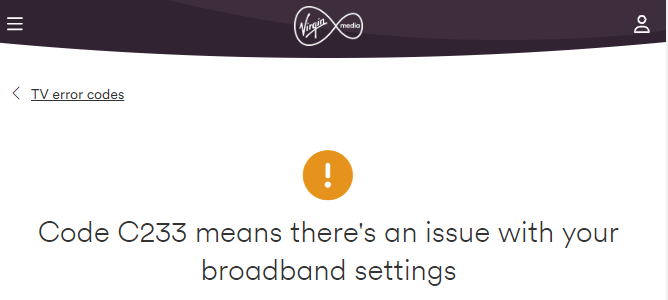
Fixes For Virgin media error code c233
Fix 1: Check Server Status
One of the more common reasons behind the following c233 error code to occur usually points to server outage issues.
Hence, before trying out any other solutions to fix the particular issue. It is a good idea to check for the server status first.
And if the servers are down, or there is an issue with the servers. Then, there is actually nothing much you can do in that, but just wait it out till the issue gets resolved on its own at the server side itself.
Fix 2: Check Your Broadband Service
Another method prescribed by Virgin Media’s support page is to check your broadband connection service. To do so, you can go to the following link, and, after entering your postcode and account holder name, you can check for any issues which might be affecting the broadband connection service.
Fix 3: Check Your Broadband Speed
One of the most common reasons, which can be seen contributing to the following error to occur, would be a slow broadband speed. Hence, go to any internet speed test website and check your broadband speed. If your internet speed is currently slow then you should contact your internet provider to report it.
Fix 4: Factory Reset Your Wifi Hub
You may want to try resetting your Wifi Hub device and check to see if doing so can help fix the following error.
To reset your Hub device, you can follow the steps as shown below:
- Firstly, switch on the Hub device and with the help of a pointed device like the tip of a pen or the tip of a paper clip inserted into the reset hole at the back for at least 10 seconds or more, reset your device.
- After this, wait for a few minutes to let your device reboot itself.
- Then, once the power light at the front stops blinking and becomes solid, check to see if the error has been resolved.
To know more about other ways to reboot or reset your Wifi Hub as well as other extra things related to it. You can refer to the link here.
FAQs | Frequently Asked Questions
Virgin media error code c233 occurs when users try to stream content on the Virgin Media TV box.
Virgin media error code c233 prevents users from being able to stream content over the Virgin Media TV box.
To fix Virgin media error code c233 you can try these, checking server status, checking your broadband service, Checking your broadband speed, and factory resetting your Wifi Hub device.
Related Error Codes
