- Platform: Virgin Media
- Error code: cs3400
- Error says: Sorry, this content is unavailable. Please try again later.
- Occurs: Error may come while playing any live shows or any recorded shows
- Effect of the error: Because of the error users are unable to play any programs on their Virgin TV box.
As per the information shared on the Virgin Media website error code cs3400 may affect the Virgin TV 360 boxes, 360 Mini boxes, and Stream from Virgin Media. This error mainly occurs when users try to play any live shows or any recorded shows. The error simply means that your TV box is having some issues while playing your programs.
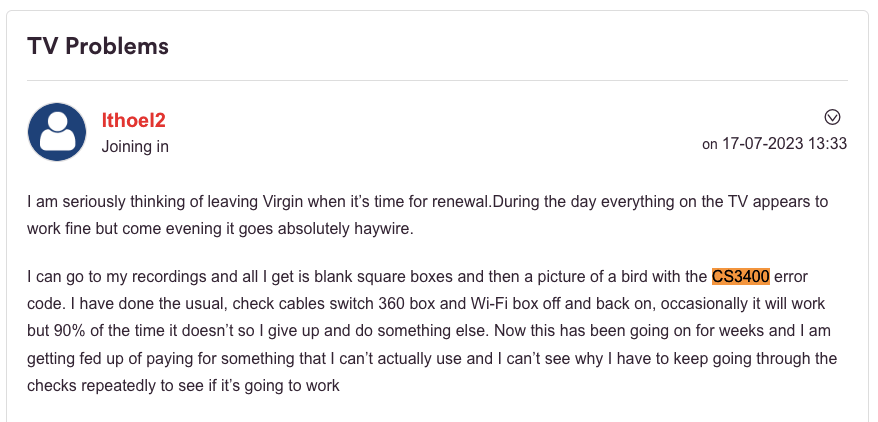
Fixes For Virgin Media Error Code cs3400
Fix 1: Turn Off Your TV box And Inspect All The Cables
As per Virgin Media to troubleshoot error code cs3400 users should shut down their TV box, inspect all the cables plugged into the TV box, and then restart their TV box.
According to Virgin Media, following these steps should fix the problem, and if in your inspection you find any loose cables then make sure to plug them back in properly, in case there are any faulty cables then make sure to replace them.
- Turn off your Virgin TV box.
- Then Check all the cables to make sure there are no faulty or loose cables.
- Then Restart your Virgin TV box.
- Now check if the error still comes or not.
Fix 2: Check Your Internet
- In case the error still appears then restart your router and then check if error still comes or not.
- If the error still occurs then try connecting any other device such as a phone or laptop over your internet to make sure your internet is working with good speed and stability.
- If in case your router and device are near to each other, and they are in the position where they can connect via a wired connection then consider connecting them over a wired ethernet connection, and then check for the error again.
Fix 3: Get In Touch With Virgin Media
If the error still comes then we will advise you to get in touch with the Virgin Media support team to report this error, once you get connected with the Virgin Media support team don’t forget to mention all the steps you have already taken to troubleshoot the error.
Related Error Codes
