The Xbox 360 error code 80151907 message generally occurs when a user has bought an old Xbox 360 console and has tried to perform a family password reset or factory reset on the console.
Although, the exact cause behind the particular error is still not known. Users have reported that it only seems to occur after performing a family password reset. And then, trying to connect it to Xbox live.
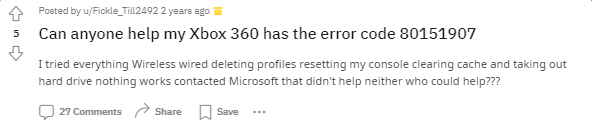

According to Microsoft and Xbox’s official support website, it lists out the following solution as shown in the screenshot below to deal with the following error.

And although, you can try the solutions as seen above. I doubt that it will work for you as have been claimed by other users who had tried them out to only meet disappointment.
Since, there were not many solutions to be found online on their official support page. We did some digging of our own. And after having gone through a number of discussion forums and threads online, we have come across a few fixes which could work for you as well.
Fixes For Xbox 360 error code 80151907
Fix 1: Check Server Status
If for some reason you have not tried checking the server status first. Then, it would be a good idea to do so first. As in most cases, such kinds of errors may occur when there is an issue with the server or the server is down.
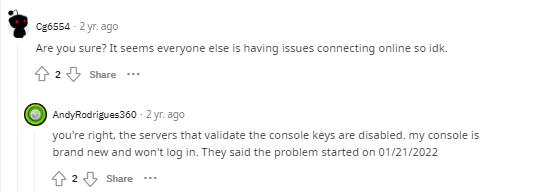

Hence, simply check for the server status here. And if there is any issue seen. Then, simply wait it out for a few moments, till the problem gets resolved on the server side itself.
Fix 2: Switch to a Jump Drive
If there is no issue at the server end, but you are still seeing the following 80151907 error code on your Xbox 360. Then, there might be an issue with your console hard drive causing the error to occur.
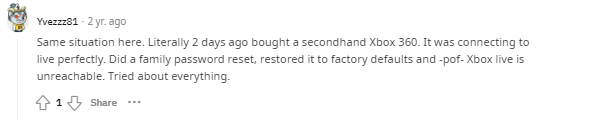
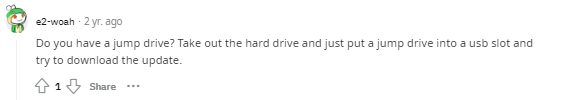
Hence, in such cases, what you will need to do is get a jump drive. And after replacing your console hard drive with the jump drive, try downloading and installing the update manually.
To learn about how to go on installing updates offline and manually, you can refer to the following guide.
Fix 3: Clear System Cache
One user facing the same issue has claimed that clearing up the console cache did the trick for him. Hence, if you haven’t tried clearing up your system cache. Then, you can try out this method to see if it works for you as well.
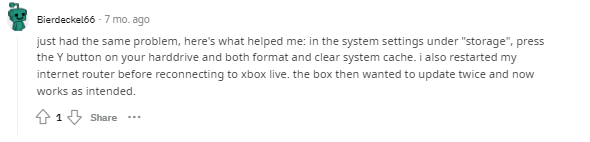
To know more about the steps on how to clear your system’s cache, you can refer to the following guide.
And once that is done, reset and restart your router and modem devices as well. Update your console in the end and see if that helps fix the error.
Related Error Codes
