The following Xbox Error Code 0x87af000d, usually occurs when a game is being installed or uninstalled. This happens, if there is an issue with the console or system’s storage and the game is unable to install or uninstall properly.
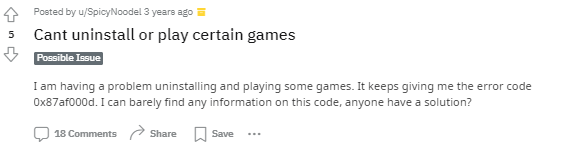
Hence, if you doubt that there is an issue with your storage device. And that is what might be causing the following error to occur. Then, you can try out the following troubleshoots as mentioned below.
Fixes For Xbox Error Code 0x87af000d
According to Xbox’s official support page, by using the following methods, you might be able to solve the issue with your storage device and fix the error.
Fix 1: Try a different storage device
If you have a spare or different storage device with you or can borrow one from a friend. Then, you can try testing installing the game in the other storage device and check if the error appears.
Fix 2: Clear some space on your storage device
There may be times when such an error may also show up if there isn’t enough space on your current storage device to install additional new games.
In such cases, clearing up space by deleting games which you don’t play might help you solve the issue. Simply head to the Storage devices section under Settings, and uninstall the game or content you want to remove. Once done, check to see if the error still persists.
Fix 3: Resetting your console
According to their support page, resetting your console might also prove to be helpful in solving the following error, as resetting the console brings the settings as well as any changes back to the default settings, which in turn might get rid of any bugs or temporary storage issues causing the particular error to occur.
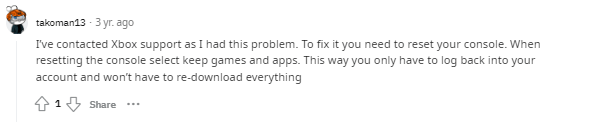
For this, simply head to the Settings option on your Xbox console. And then, under System, head to Console info and select the Reset console option there.
Select the Reset and keep my games and apps option, and wait for a few moments for the console to get resetted. Once done, check to see if the error still occurs while trying to uninstall and install any game.
Related Error Codes
