- Platform: Xfinity Stream
- Error code: Tvapp-00101
- Error says: This device can only access Xfinity Stream on your in-home Xfinity WiFi
- Occurs: Error comes when users try to watch any title
- Effect of the error: Users can’t watch anything from the Xfinity Stream
In this blog post, we will share the details for the Xfinity Stream error code Tvapp-00101.
As per our research this error mainly comes on for the Smart TV and Roku, and as per the users’ complaints the app loads okay but when users try to play anything this error shows up.
- This error already has been addressed by the Xfinity support team and as per the official information shared by Xfinity’s team if you are getting this error here are the possible reasons.
- You are not connected to your home network.
- You may get the activation issues if you have two or more Xfinity accounts.
Fixes For Xfinity Stream error Tvapp-00101
Fix 1: Make Sure You Are Connected Over Your Home Network
As per the Xfinity if you are not connected over your home network then you may get this error. So if you are not connected over your home network then connect your device over the home network and then restart the Xfinity Stream app.
Fix 2: Do You Have Two Or More Xfinity Accounts?
If you are already connected over your home network but the error is still coming, and you have two or more Xfinity accounts then this may also be the reason for the error. You may be required to link your accounts to manage both accounts under one Xfinity ID which can eventually fix your issue. If you don’t know how to link your Xfinity Accounts then you can refer to this guide.
Fix 3: Re-provision Signal To Your Modem
If you don’t have multiple Xfinity accounts or you already linked your different Xfinity accounts but the error is still coming then you may need to contact Xfinity support to request them to send a re-provisioning signal to your modem.
During our research, there were a few users who shared that they contacted Xfinity support to report this error, and the support team sent a re-provisioning signal to my modem which fixed their issue, so you can also try the same.
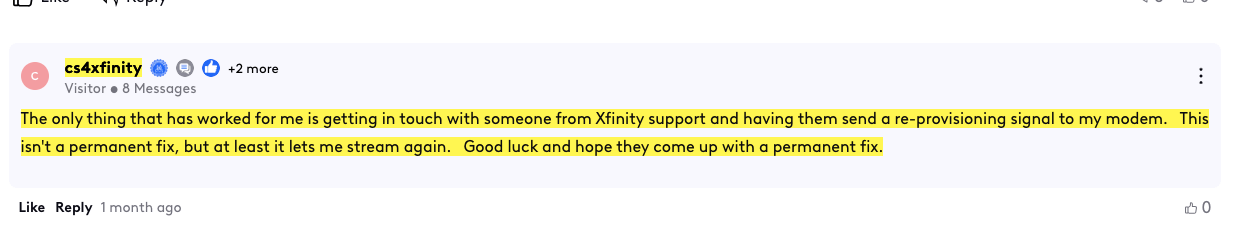
References
Related Error Codes
