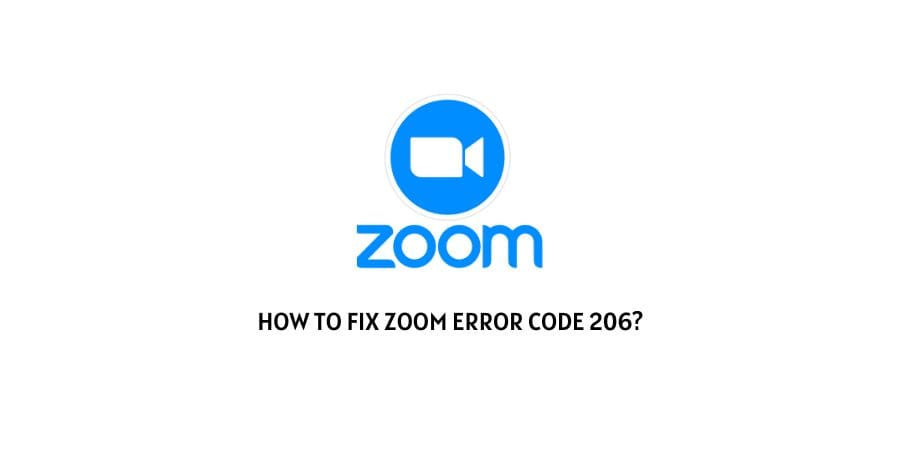
If you have the following Zoom Error Code 206 flashing on your screen while trying to start a zoom meet on the Zoom SDK app. Then, chances are that it has occurred as a result of a wrong user token.
A wrong user token usually occurs at the time of login and can be solved simply by Signing out and Singing in back to your Zoom account.
However, if Signing out and in into your Zoom app or Zoom account does not help solve the issue. Then, you can also try some other simple fixes as described below.
How To Fix Zoom Error Code 206?
Fix 1: Update the Zoom app
The very first method you should try out of all the other methods would be to update your Zoom app if automatic updates are not enabled.
Here, you would simply need to head to Google Play Store or Apple’s app store depending on whichever mobile OS you are using. Search for the Zoom app there and click on the Update button under the app to initiate the update process if any updates are available for the app.
Once updated, restart your device and see if the error still persists.
Fix 2: Update your Web Browser app
At times, similar to what you had seen in the case above, an outdated browser can also lead to such an error to occur.
Hence, if any updates are available for the particular browser you are using to connect to Zoom. It is advised that you run an update for the particular browser and see if that helps fix the error.
Now, depending upon the type of browser you are using, the steps to updating your browser may also differ. However, the most general approach to do so would be to head to the Settings section of your browser and update your browser from there.
Below, I have mentioned links to some of the most popular browsers out there, describing steps to update them.
- Steps to Update Google Chrome
- Steps to Update Mozilla Firefox
- Steps to Update Opera
- Steps to Update Safari
Fix 3: Update your OS
At times, even updating your system OS may seem to do the trick if it has not been updated for quite some time now.
If you are running Windows OS. Then, simply head to the search bar and type in Update and click on the Check for Updates option from the results.
If updates are available, then click on the update button and start the updation process. Once updated, restart your device and check if doing so helped solve the issue.
For those, working on a MacOS. You may refer to the following article to update your MacOS.
Fix 4: Clear Browser History and Cookies
There may be times when previous cache, browser history or unnecessary cookies may also be responsible for such an issue to show up.
If that is the case, then the best way to get rid of the error is to clear your browsing history and cookies and see if that helps solve the problem for you.
Now, depending on whichever browser you may be using, the steps to clearing your History, cache, as well as cookies may vary too.
Hence, it would be a good idea to search up the steps online and go on with clearing up cache, history and cookie data from your respective browser and see if doing so helped take care of the error message.
Fix 5: Uninstall and reinstall the Zoom app
As a last resort, you should also try uninstalling and reinstalling the Zoom app on your respective device to start afresh and get rid of any kind of bugs which may be causing the error to occur at the time of your previous installation.
Simply, uninstall the app from your system and delete any installation files or saved changes files completely off your system. Then, reinstall the Zoom app back onto the device and see if doing so helped solve the 206 Zoom Error Code.
Like This Post? Checkout More
- How To Fix Zoom Error Code 3078?
- How To Fix Zoom Error 10002?
- How To Fix Zoom Error Code 1044?
- How To Fix Zoom Error Code 100056000?
