It is assumed that the reason why you might be seeing the following Amazon Flex Error Code 420 message might have to do with a compatibility issue occurring between the new update of the Amazon app and the Android versions earlier to Android 11.
Users usually see the error occurring when trying to use the app, hence, if you too are trying to use Amazon Flex, but are unable to do so because of the following 420 Error code. Then, you might want to try updating your Android OS or iOS versions. Or, if that is not possible, then try replacing your older device with a new one which supports or works on the newer versions of Android.
Fixes For Amazon Flex Error code 420
Fix 1: Update Your Android OS Version If Available
If your device provides you with the facility to update to a newer version of Android that is higher than Android 11, then, you can try updating your Android OS, and check to see if doing so helps fix the issue.
The error first showed up 2 months ago, during which time it was advised by Amazon’s official support team themselves to users, to update their own respective Android or iOS versions. And similarly, if you are seeing the following message more recently, then, it can be assumed that you will soon need to update to a more recent version of your Android OS or iOS systems.
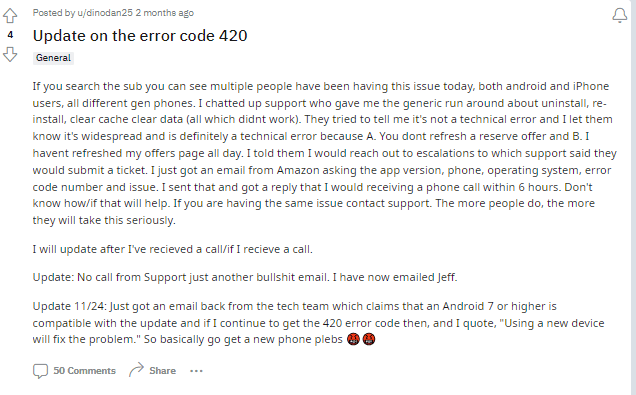
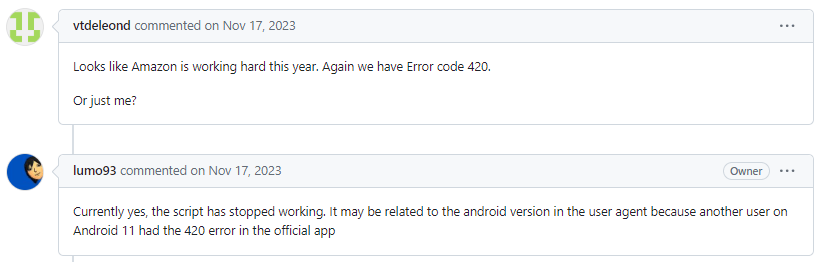
Fix 2: Try Logging In And Using Amazon Flex Account On A Different Device
If you feel that you have a version that should not give the following error, then, you can try logging in into your Amazon Flex account/app on a different device which runs the same OS version, or some other device running a higher version of OS.
This way you would get an idea whether your version is still supported or not. Or, it is just your device specifically showing the particular error.
There are times, when a few users have also mentioned that the error mainly has to deal with a mobile model, then the version of OS. Hence, the more diverse and different models or versions you can try logging in with your account, the clearer the picture will be in pinpointing what the cause of the error might be.
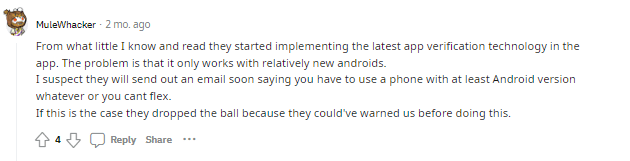
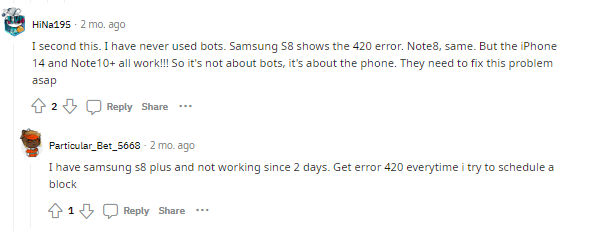
Fix 3: Switch To A Newer Device
As a last resort, if nothing works for you and if it is possible, you can try purchasing or switching to a different (newer) device to try and solve the following issue, as had been recommended by their official support team to many users facing the same issue.
However, before you go ahead with such a solution, it would be a good idea to first contact their support team and ask them to review the problem specifically for your particular device. And once you are convinced that switching to or purchasing a different newer model of device is the only solution. Only then, should you go on with such a solution.
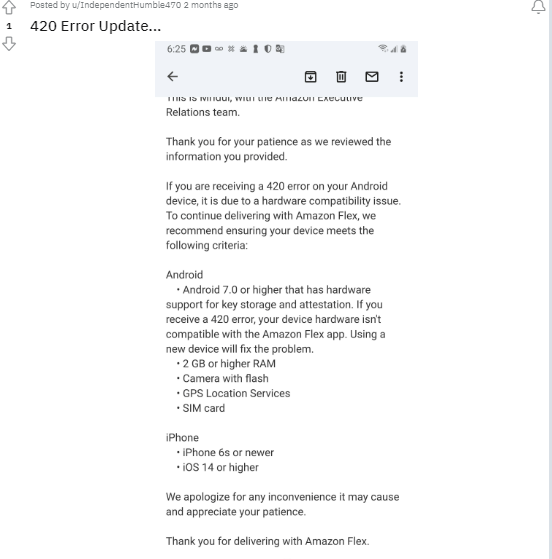
FAQs | Frequently Asked Questions
The Amazon Flex Error Code 420 mainly occurs when users try to use the Amazon Flex app on their devices.
Amazon Flex error code 420 prevents users from logging in and using the Amazon Flex app on their respective devices.
You can try fixing the Amazon Flex error code 420 by updating your Android OS or iOS to the latest available version, logging in to Amazon Flex on different devices, or Switching to a newer device.
Related Error Codes
