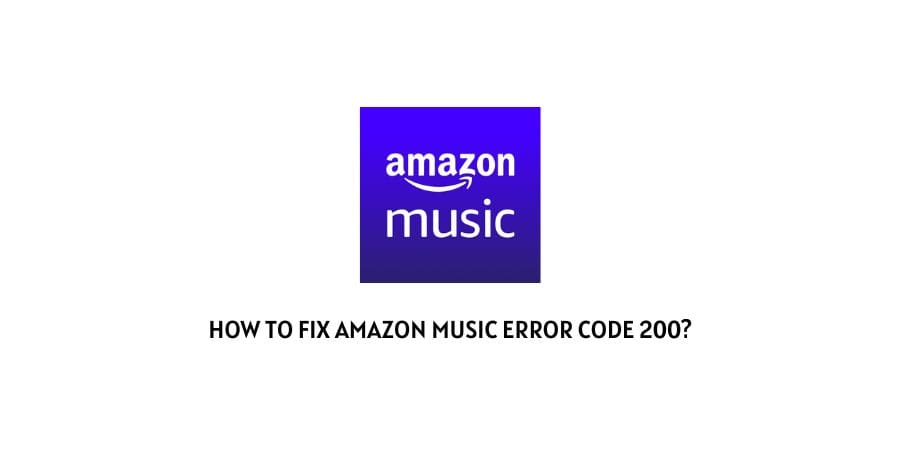
Gone are the days when you waited in queues for purchasing the drives for your favorite albums.
If technology has made something a hundred times easier, it is certainly the revolution in the music industry where you have access to all the music albums on your phone.
You just need to connect to a music server platform. Amazon music is one of the popular platforms on the list.
In this article, we are talking about the Amazon music error 200.
This error shows up when users are trying to download the songs from the server to their devices.
The failure of downloading music on your device can be attributed to different reasons. Let’s discuss them in the next section where we discuss the solutions for this issue.
Fixes For error code 200 on Amazon music
It is not always possible to connect to the internet to listen to your favorite tracks but you might still want to listen to some of your favorite tracks.
This is when users think about downloads on the platform. If you are experiencing the error code 200 on Amazon music, then you might not be able to download the music.
Fix 1: Does the app have storage access?
If the app does not have storage access, the downloads will have no location for setting up the shop.
The downloads on your device are stored as files and internet platforms or apps do not have permission for storage by default. This is to make sure that no illegitimate and unsafe files are downloaded on the device.
Make sure to check the permissions for your Amazon music app. Grant it storage access so that music files can be downloaded.
Fix 2: Clear the app cache and cookies
The app can stop working if the memory of the device is plagued with excess cache and cookies.
These cookies and cache facilitate faster loading of the app but in some cases, this becomes the exact opposite problem. It stops the essential processes of the app due to memory clogging.
Clear the cookies and cache on the app and try again.
Fix 3: Check your storage location and space
If you have an SD card on your device, there can be confusion about the fact that where the device should store the files.
If the default saving location for the music app is the SD card, you should check the space on the SD card. If the SD card does not have enough space, change the storage location to the device’s memory.
Fix 4: Update the app
The app could be the cause of many issues on the platform. This is because people don’t think about the fact that they need to download regular updates on the app to get access to the latest features and get the bugs solved.
The bugs that are solved on the updated version will not reach your device and you will face various issues on the platform.
Check for the latest updates on the app. If there is a newer version available, update the app immediately.
Also, to avoid this situation in the future, turn on automatic updates for the app. Even if you forget to update the app, the app will update itself as soon as it is connected to Wifi.
Fix 5: Contact the support team at Amazon music
If none of the above solutions have helped you get rid of the error code, the only way you can fix this is by contacting the Amazon support team.
They will let you know if there is a solution that you are missing. Other issues with the account subscription will also be discussed in the conversation with the support team.
To conclude
The error code 200 on Amazon music is an issue that is related to the downloads on the app.
There are different reasons for this error and we have discussed all of them with their solutions in this article.
We hope that this was helpful in your quest to download music on the device through the app.
Keep following for more technical advice. Happy music streaming!!
Like This Post? Checkout More
