If you are using Amazon Prime on your TV, mostly Samsung, and are getting the following Amazon Video Error Code 9354 message on your screen. Then, chances are that the reason why you are seeing the following might be due to a simple glitch or a conflict such as a cache data conflict within the app itself.
Now, although the actual reason or cause behind the following Amazon Video Error Code 9354 is still for the most part unknown. We have, however, managed to come across a few solutions out there from various discussion threads and forums online, with the help of which you might be able to fix the particular error on your own.
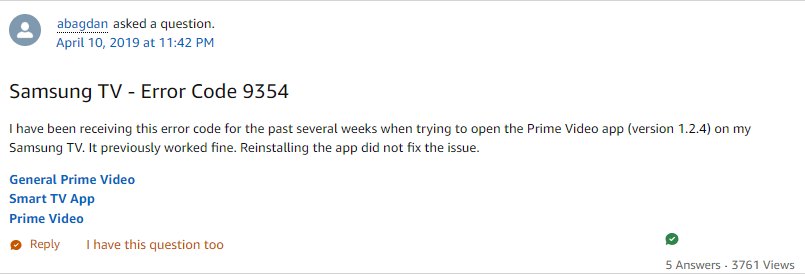
How To Fix Amazon Video Error Code 9354?
Fix 1: Reboot your TV
Rebooting your TV set, I would say is one of the simplest and easiest ways out there with the help of which you might be able to fix the following issue.
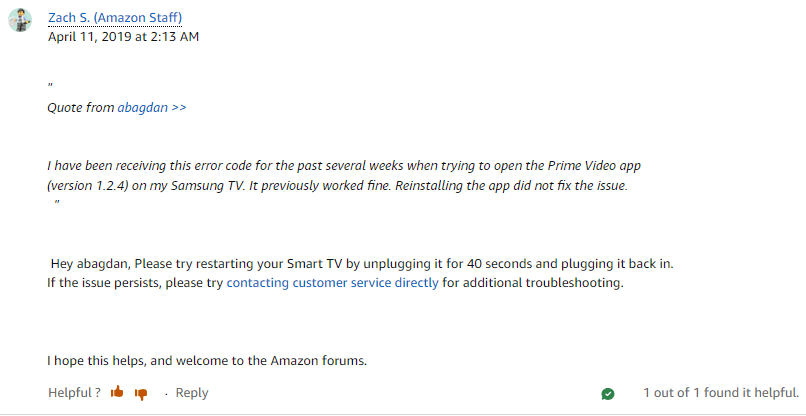
If the problem is showing up as a result of a minor and temporary glitch within the devices or connection. Then, plugging off your TV from the main power supply and waiting for a few minutes, before putting them back in into the power supply and switching them back on should do the trick.
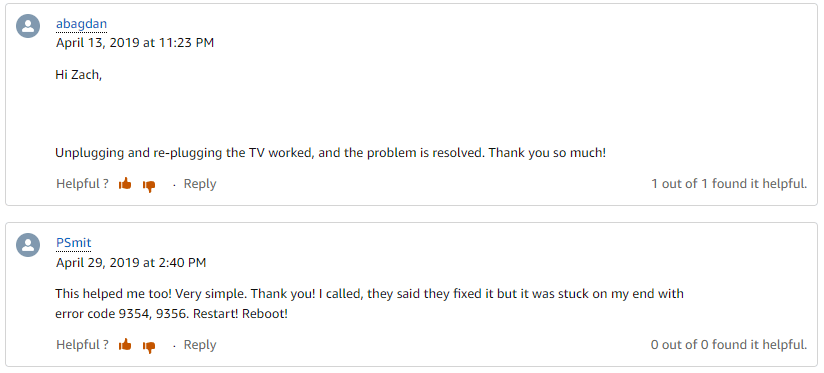
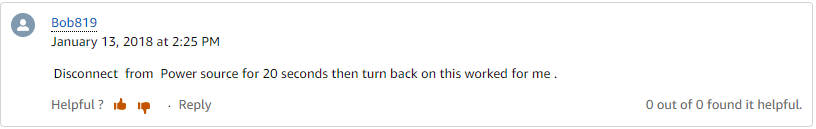
Unplugging and replugging, or you could say rebooting the TV device has been reported to have worked for most users out there facing the same issue. Hence, you could give it a go as well, if you haven’t yet given it a try.
Fix 2: Clear app cache
If you haven’t cleared up your app cache for a while. Then, that too at times might lead to such errors showing up on your screens as a result of some or the other kind of conflict between the old cache data and new data being retrieved or fed in.
In such cases, it would be best to try and clear up your app cache and see if doing so helps fix the issue.
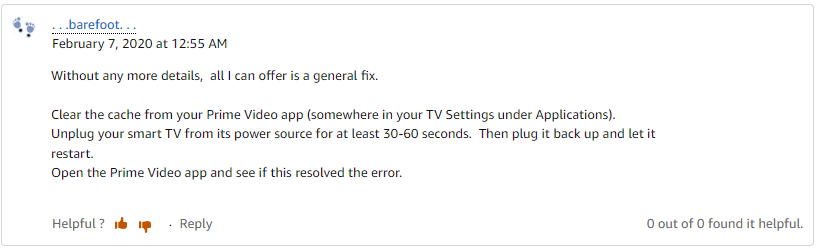
For those of you using a Smart TV device or a stick streaming device. You should be able to find the Prime Video app in the Applications section under the device settings. From where you will need to select the app and try and clear the app cache from there.
Fix 3: Uninstalling and Reinstalling the app
Another way, which users have reported to have worked for them in solving the particular error would be to uninstall the Prime Video app from your TV device. And then, reinstalling it back fresh, to get rid of any kinds of bugs or glitches which may have come up in the app itself causing the error.
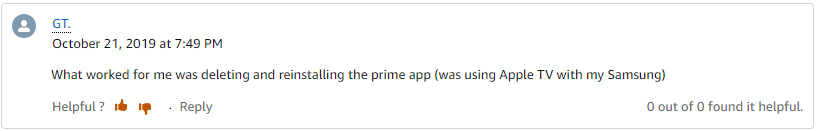
Related Error Codes
