Well at this point I guess we should accept the fact that anything that is good comes at a price. And actually it is this price that we pay, that actually helps people such as the developers of this game to come up with even better upgrades and developments in the game. Although, I would still go with the part where everything is made available open source and completely free, still there is obviously the part where something as good as that may not always be possible.
Hence, if you are still wondering whether Minecraft realms are free or not, then the answer to that am sorry to say is a big “NO”. However, there are certain ways how you can make realms less costly and more affordable, so that you can both enjoy playing with your friends inside your realms as well as not have to pay a sum of approximately $7 per month.
I will discuss all those tricks and tips as well go along the article and hope that you will greatly benefit from it while making your future purchases in Minecraft.

Reasons Why Realms Are Not Free
Now, before we go straight to the part where I explian to you some of the very obvious ways and methods to help reduce your cost, I guess it would be a good idea to first look into why “Minecraft realms” are not free. I am sure many of you might have asked this question at least at some point of time.
Also, many like my self once upon a time would also have this thought, that since realms are something which we players design and create, does not it mean that we are the creator and it should be up to us to decide whether realms are made free or not. Well, we will all come to each of that one by one, and I am pretty sure by the end you will to think that it is a god idea after all to get charged.
So, the very first reason as to why Realms are not free, lies in the very basic fact that even though a realm is created by a gamer it is completely done on a platform which is developed and has to be constantly managed by people developing the whole project together just so that you can play Minecraft as smoothly and easily as possible.
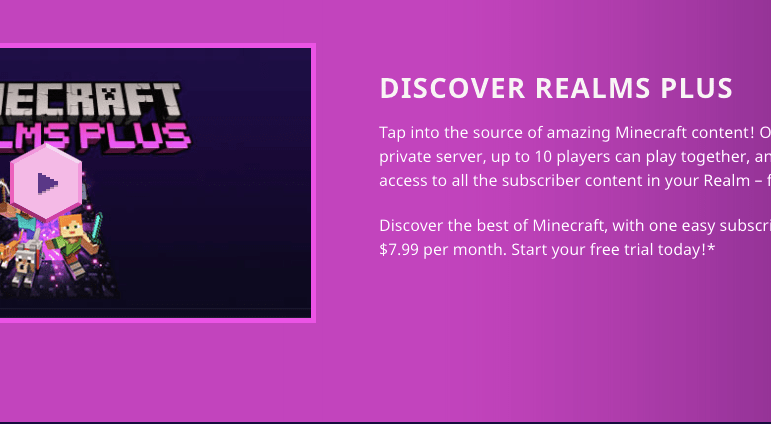
Secondly, whenever you create a realm for yourself and your friends to come to and play, it takes up quite some space. And where is this space taken up? All the space made available to you is basically from Majong itself. They let you create your realms in their 24×7 online and maintained server, so that you and your friends can access it anytime of the day or night throughout the year.
And hence, when you look into the amount of time and effort which needs to be put into the system just so that you could enjoy a good game of Minecraft while sitting back at home, an amount like $7 per month may seem quite alright for most parts.
How To Create Minecraft Realms For Free?
Well, I am really sorry to break your hearts here, but there is nothing like absolutely free, when it comes to Minecraft and realms for that matter. The most you could do however, as I said before is somehow decrease the amount of money you need to pay for a subscribing a realm or so.
So, basically there are mainly two ways of doing it, and if you have been playing Minecraft for quite some time now, then I guess you must have already figured these methods on your own.

The first and most basic way how you could play for free is if someone or a friend of yours purchases or subscribes to the Realms package, creates his or her very own realm and decides to invite you to play.
Usually a creator can invite as many users as they desire. However, at a time only 10 invitees can play a game. So if you believe any friend of yours have purchased a realm subscription then don’t forget to ask them for a favor they had owed you long time back.
The second method, I would say is actually a little modification on the first method and nothing more. All you need to do here is that if you and your friends can come to an agreement, then you all can easily chip in money to purchase a realm one at a time so that it is not a huge burden on only one single person.
How To Create And Set Up Your First Minecraft Realm?
Now that we have covered up all there was about the possibility of Minecraft Realms being free or not. Let us next look into a few steps on how you could go on setting up your very own Minecraft Realm.
So here I am assuming that you have installed Minecraft on your PC running on Windows 10 and playing it there itself. Hence, this tutorial I have only tried covering up the part where you could create your Minecraft Realm on the Java Edition version for Windows 10.
- If you have already installed the game on to your PC, then all you need to do is simply go to the Start menu, find Minecraft and launch the game.
- Now, once you are in the main home page menu, click on the “Play” button.
- After clicking on the Play button, you should find yourself greeted by the next menu pop-up with the Worlds, Friends and Servers tab on the top.
- Simply select on the “World” tab and click on the “Create New” button.
- Next inside the ‘Create New World’ menu page, after choosing the modes and difficulty level, simply click on the “Create on Realms” button.
- Once that is done and you go to the next page, choose and select how many players you want to create a Realm off. Usually there are only two options available, i.e. either you can create a Realm where you can add 10 players, or a Realm with the ability to add only 2 players.
- On the next page select the amount of days you want the Realm to exists. This means that you need to know how long you want to subscribe and pay for a particular realm as we had explained in detail earlier in this article. And once you are done choosing the number of days and the particular Tier which suits you, check mark the “I agree” option and click on the “Create for ‘$$$’” button.
- And Voila! Your Realm is successfully created. Now invite your friends and simply play all day long.
Like This Post? Checkout More
