In this blog post, we will talk about the error code “Shak-1001” and “Shak-1002” with Crunchyroll. As of now while we are writing on these error codes there is no official information shared by Crunchyroll on this error. But we have done our research and found some users’ shared workaround which may help you resolve the error.
As per the information shared by the users, the error comes while watching some episodes. Users’ have complained that they could watch some episodes but some episodes show them these two errors. There is one very interesting thing we found in our research, most of the users who were having this error were those who were paying for the subscription.
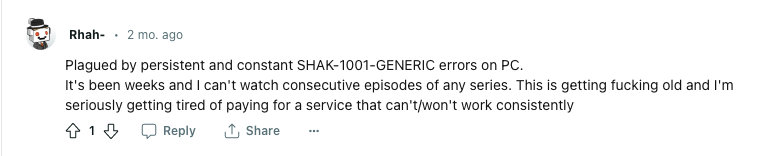
Fixes For Crunchyroll Error Code Shak-1001 And Shak-1002
Fix 1: Logout From The Account And Re-login
Most of the time these two errors come because of some issue with your account. So try logging out from your account and then re-login.
- First, try logging out of your account and then log in back.
- If it doesn’t work then log out again from your account and then restart the app. Once the app restarts, log in back.
- If you are using the Crunchyroll website then log out from your account, and restart the browser. Then re-open the Crunchyroll and log in to your account.
Fix 2: Clear Browser Or App Cache
- In case you are using the Crunchyroll app then we will suggest you to clear the Crunchyroll app cache and data. Then re-open the Crunchyroll app and log in to your account to check if the error still appears.
- If you are using the Crunchyroll website from Chrome Browser then press the ctrl-shift-R and check if the error still appears. In case you are using any other browser then go to your browser settings and clear the browser cache.
- You can also consider using the Crunchyroll website from your browser incognito/private mode. Or try using any other browser of your choice.
Fix 3: Check If This Is Your Account Which Is Creating Issue
If the error still appears then log out from your account, and then restart the Crunchyroll. Then try playing the content that was showing the error without logging in to your account. But keep in mind that this will only work for those anime that don’t require a subscription. If you don’t get the error then it clearly means that there are some issues with your account.
Fix 4: Try Switching Device
As a next workaround, you should try switching your device. If you are using the Crunchyroll website then we will suggest you to use the Crunchyroll app. And if you are using the Crunchyroll app then try using the Crunchyroll website. This way you can find if this is the device related issue from Crunchyroll.
Fix 5: Some Other Workarounds
- If the error continues then make sure your internet is working with good speed. You test your internet connection speed by performing a speed test for your internet. We will also recommend you to try connecting over another internet connection.
- Make sure you are using the latest version of the Crunchyroll app. And if you are using the Crunchyroll website then make sure you are using the latest version of your browser.
- If the error still comes then we will suggest you to uninstall the Crunchyroll app and then reinstall it.
- If you still get the error then you should contact the Crunchyroll support team for further assistance. To know more about contacting Crunchyroll you can visit here.
Like This Post? Checkout More
