Here we are going to talk about the error code 023.2 with Roku. If you are having this error then here you can find all the details related to the error.
The error says,
“Something went wrong. You can check your network settings, factory reset your device, or try updating again.”
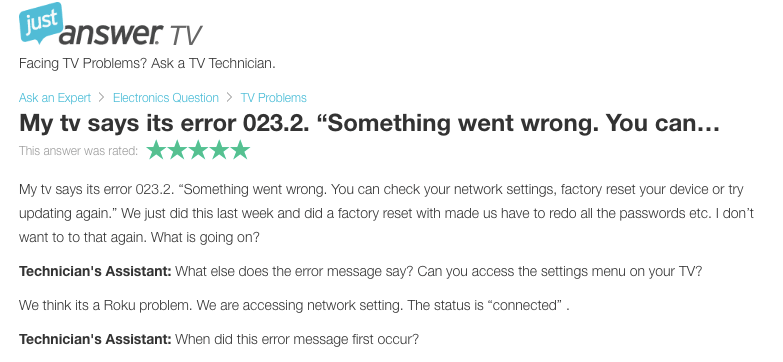
Fixes For Roku Error Code 023.2
Fix 1: Restart The Roku
Start troubleshooting by restarting your Roku device. If you are using the Roku TV then restart it. But in case you are using a Roku Box with your TV, then restart your Roku Box along with your TV. Once your Roku restarts check if the error still appears, if the error continues then move to the next workaround.
Fix 2: Check Roku Connection Setting
Next, you need to check your Roku connection. To do so you can follow the steps given below.
- Tap the Home button from your Roku remote.
- Then scroll down and choose Settings.
- Then choose Network.
- Then choose Check connection.
- If the connection results show issues with the internet then restart your router.
- If the error still appears then get in touch with your ISP.
Fix 3: Check If Roku Needed To Be Updated
Next, you need to check if your Roku needs to be updated. If you don’t know how to check updates for the Roku then below you can find the steps to do that.
- Tap the Home button home from your Roku remote.
- Then choose Settings.
- Choose System.
- Then choose System update.
- Then choose Check Now.
- If there are any updates then your Roku device will automatically download and install any new software or updates for your channels.
- Once the process is complete, your Roku device will reboot automatically.
- Once Roku is updated, check if an error still appears.
Note: In case Roku fails to install the update then you need to factory reset the Roku.
Fix 4: Factory Reset The Roku
In case the error still appears, or the Roku didn’t install the update then you need to factory reset the Roku. To do so you can follow the below given steps.
- Tap the Home button home from the Roku remote.
- Then choose Settings.
- Then choose System.
- Then choose Advanced system settings.
- Then choose Factory reset.
- Then choose Factory reset everything.
- Then follow the on-screen instructions.
Fix 5: Contact Roku
If you still get the error then you should now contact Roku to report the issue. To contact them you can visit their support center.
Like This Post? Checkout More
- Fixes For Roku Error “Cloudpath ErrorAuthorizationNIP” (Error Authorization NIP)
- How To Troubleshoot Roku Error RLP-1031?
- How To Fix Roku Error Code 001?
- How To Fix Error Rlp-1006 On Roku While Using Channels (Spectrum TV)?
For more error codes related articles visit here.
