Here in this blog post, we are going to share the details for the Dead By Daylight error code 130.
The error reads “Save game error. The save game could not be read.”
As per our research, the error comes when users try to log in, and the error mainly comes to the returning players who stopped playing the game for a long time but now when they try to play again this error pops up.
Our research also suggests that this is a game’s side problem. Probably there is a bug or something similar that is causing this error to the returning players upon logging in to the game.
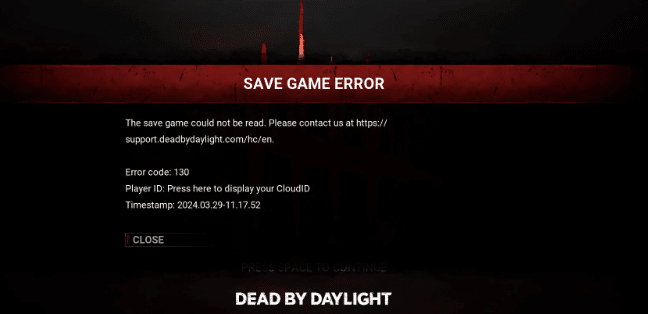
Fixes For Dead By Daylight Error Code 130
Fix 1: Check If There Is An Update For The Game
During our research, we have found that this error mainly comes because of any bug with the game, so our first suggestion for you will be to check and make sure that the game is updated with its latest version. In case you find any pending game updates, then make sure to install them and then check for the error again.
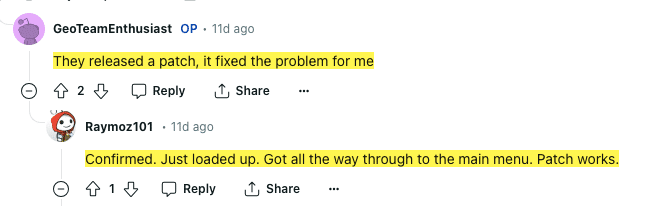
Fix 2: Try Restarting Your Device
In case your game is up to date with its latest version but the error is still coming then we suggest you to shut down your device for around five minutes and then restart it. Once your device restarts, check if the error persists. If so, then check the update for the game again and if you see any needed updates then make sure to install them.
Fix 3: Check If You Need To Update Your Gaming Platform
If the error continues, then we suggest you check the update for your gaming platform.
Depending upon whether you are playing on the Steam, Playstation, or Xbox check if you need to update them, if so then consider updating them and check for the error again.
Fix 4: Reach Out To The Game Support
If you are done with the above suggestion but still get the error then we advise you to reach out to the game support to report this problem.
- Here is how to reach out to the Dead By Daylight support team,
- Visit here and choose between different options to get help.
- Or you can visit here and directly create a support ticket.
