If you reside in the USA, Canada, or Mexico, chances are that you have an account on Best Buy or you have at least heard of the platform.
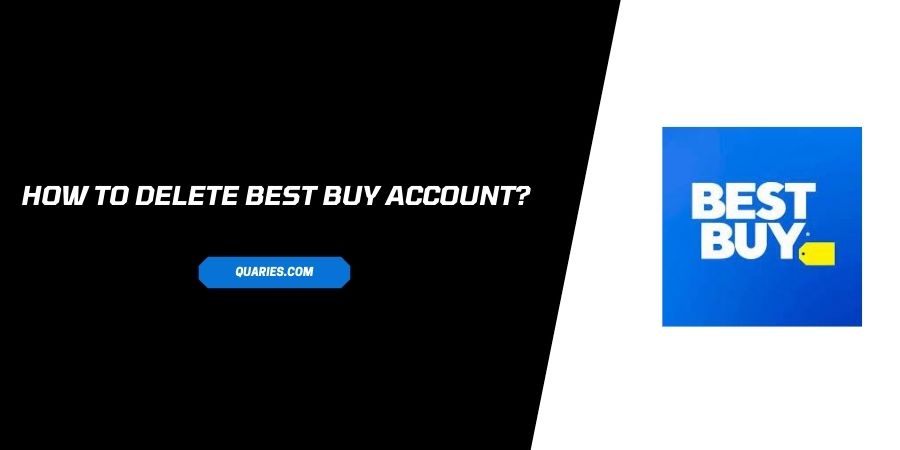
But is everything shiny and amazing at Best Buy? The answer is not affirmative. There are many problems with the platform that the users are reporting as a reason for switching to alternatives.
Users suggest that one of the major problems at Best Buy is that their customer support is really weak.
There has to be a strong support system in the case the users face any issue so that their queries can get solved easily and in time but it seems like Best Buy has failed in this area miserable.
Other issues with the platform include the delay in deliveries and unclear tracking. You will have to spend a lot of time waiting for your products and that is not ideal if you are looking to buy for occasions that you do not have a window of time.
If you are one of the users at Best Buy who is fed up with the policies of the platform, you can read the section down below to learn how to delete your Best Buy account in easy steps.
Thing To Note Before deleting Best Buy Account
The account on Best Buy is linked with money and purchases therefore, it is very important to read the terms and conditions before you decide to delete your account on the platform.
It is also important to know the fate of your data and identifying information before the deletion so that you can take necessary steps towards the backup and safety of your data.
Here is what you should keep in mind.
- All the data entered on your account will be deleted with the deletion of the account.
- You will lose all the data about your past purchases and vendors. Make sure you download the recipes and warranties for the same before deleting the account as the platform deals with the sale of expensive electronic goods.
- Your active orders will also be deleted from the account and you will not be able to track their progress. Only delete the account when you do not have any purchases or orders on the pending list.
- Even if you visit the Best Buy store in person, you will not be able to make purchases from the account that you have deleted.
- Best Buy also has a reward points policy. When you delete your account, you will lose all the reward points on the account. Make sure to use all the points while you can.
- Your account will be deleted permanently.
- Make sure to cancel any paying memberships before you delete the account because merely deleting your account will not cancel your subscriptions and you will still be billed after deleting the account.
- You will not receive any refunds for the canceled subscription or the reward points that remain unused on your account. You can, however, use the subscription till the end of your billing cycle. If you can manage to, wait till this period ends before deleting the account.
After reading all the terms and conditions above, if you still wish to delete your account, you can move to the next section for the steps on how to delete the account.
How to Delete your Best Buy Account?
Method 1: Through email
- Open your registered email address and compose a new mail.
- Enter the recipient as [email protected].
- Enter the subject as Request to Delete My Account.
- In the body of the email, explain why you wish to delete your account and request the assistance of customer support on the same.
- Add your email and contact number in the body of the email for easy identification
- Send the email.
- Customer support will contact you for further assistance in deleting the account.
Method 2: Through the Customer Support helpline
If you do not get a response through email, or you are more comfortable calling instead of writing an email, you can also contact customer support at 1-888-237-8289.
Explain your problem and drop the identifying information on your account. Customer Service will assist you with further steps to delete your account.
Method 3: Through the Chat Bot on the Best Buy Website
There is a designated customer support chatbot on the Best Buy website. You can chat with the bot or an actual support representative in order to explain your issues and find the solutions for the same.
Ping the customer support executive on the chat and ask them for help with permanently deleting your account. You will be asked to provide some verification details in order to confirm your identity.
Provide all the information and follow the steps suggested by the representative to delete your account from the platform.
Unfortunately, Best Buy does not offer a direct option to delete the account through the website or the app.
You have to contact customer support to assist you with the same. This is the only way you can get rid of your account on the platform.
How can I restore deleted Best Buy account After Deleting It?
Unfortunately, once you decide to pull the plug on your account at Best Buy, you cannot restore the account.
Even if you decide to make a new account with the same information and credentials, you will not be able to import any information from the old account.
This is the reason it is recommended that you make decisions like deleting an account after a lot of thought and make sure that you absolutely want to delete the account.
This is because the account deletion process on the Best Buy Platform is permanent and irreversible.
FAQs | Frequently Asked Questions
If you wish to stop receiving promotional emails from Best buy, you can choose to unsubscribe from the mailing list at Best Buy. You can do this by opening any mail from Best Buy and then clicking on the unsubscribe option that you will find within the email.
One of the major reasons that users are leaving the platform at Best Buy is because the customer service provided by the platform is infamous for not answering the concerns of the customers. Unfortunately, the only way you can delete the account is by contacting the support but you should expect a delay in the communication from the platform.
Like This Post? Checkout More
