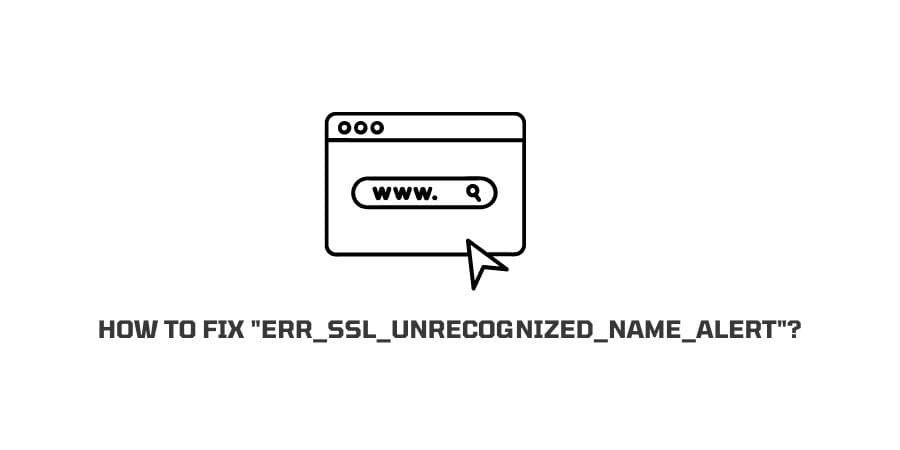
Are you getting this error “err_ssl_unrecognized_name_alert” on your website? If yes then in this post we are going to discuss why this error comes and how to fix it.
What Causes “err_ssl_unrecognized_name_alert” Error?
This error means that the name on the certificate is not recognized, and the error mainly took place due to any SSL configuration error.
Also if you redirect the HTTP version of the site to HTTPS without installing the SSL. In this scenario too you may get this error.
How To Fix “err_ssl_unrecognized_name_alert”?
Fix 1: Scan Your SSL For Any Error
As I said above that the error can take place due to any SSL configuration error. So to fix the issue you have to find the error with your SSL configuration, and you can do this by scanning your site SSL from Qualys SSL Labs scan.
- Go to Qualys SSL Labs scan.
- Enter your domain.
- Tap Scan.
- Wait till it completes the scan.
- If the scan result shows any error, screenshot it.
- Then contact your hosting provider or SSL certificate provider, and ask for solutions.
Fix 2: Use A Different Browser
Sometimes the error also occurs if three is some error in the configuration of your browser. To find out if this is the case, simply use a different browser.
If your site works perfectly in a different browser then clear the cache for your default browser, and also check if you are using the latest version of the browser.
Fix 3: Contact Hosting
If the SSL scan shows no error, and there are no issues with your browser too then you should contact your hosting provider.
Your hosting provider can inspect the SSL certificate and will let you know the possible reason for the issue.
In most of the cases they will fix the issue from their end, otherwise will provide the exact troubleshoot.
What To Do If You Redirect the HTTP version of the site to HTTPS without installing the SSL?
Sometimes it happens for some people that they change the HTTP version of their site to HTTPS without installing the SSL. And the site started showing “err_ssl_unrecognized_name_alert” error.
To fix the issue try the steps given below.
The first solution: You just need to locate the wp-config.php under your site file manager. Then edit the wp-config.php and set the HTTP version back to your site.
Second Solution: You can also contact your hosting provider, if they have permission they can access the wp-config.php file and set the HTTP version back to your site.
Like This Post? Checkout More
