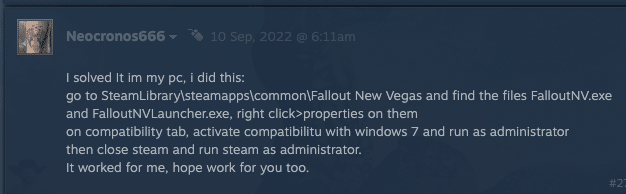In this article, we are going to share the details for the error code 53 with the Fallout NV (New Vegas).
The error reads, “Game launched failed. Fallout: New Vegas failed to start.”
As per our research, the error primarily comes to Steam upon launching the game but every time the game shows this error.
According to our research, this error can come because of several different reasons so there is no exact reason causing this issue.
Fixes For Fallout NV Failed To Start (Error code 53)
Note: Before going into any kind of troubleshooting we will suggest you restart your Steam and check if there are any pending updates for the game or the Steam. If you find any pending updates then make sure to install them and then check for the error again.
Fix 1: Try Deleting The appmanifest File
During our research, the one workaround which helped most of the users was deleting the appmanifest file under the steamapps folder, so if everything is up to date but the error is coming then we will also suggest you try this too.
- Go to steamapps folder and look for the Fallout NV.
- Then look for the appmanifest file. Make sure to identify the appropriate appmanifest file.
- Then Delete the appmanifest file.
- Then Restart the Steam.
- Then try launching the game to check for the error.
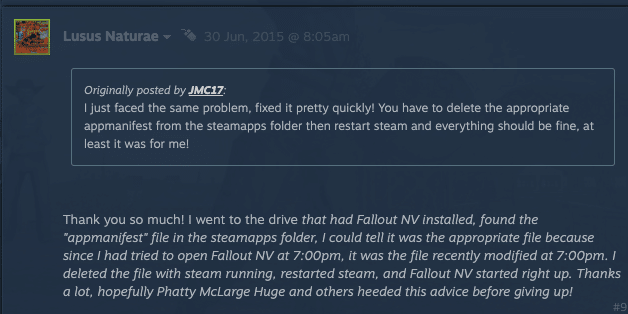
Fix 2: Try Verifying The Integrity Of Games Files
If you tried deleting the appmanifest file but the error is not going away then try verifying the integrity of game files for Steam.
- First, Close the Steam, and Restart your desktop/laptop.
- Then Relaunch Steam.
- Then go to the Game library.
- Then go to the Fallout NV and Right-click on it or tap on the Gear icon.
- Then choose Properties.
- Then choose the Installed Files tab.
- Then choose Verify integrity of game files.
- Now Wait till the process finishes.
- Then check for the error.
Fix 3: Try Temporarily Disabling Your Antivirus And Firewall
If the error persists then the error may be related to your device security program so we will advise you to temporarily disable your device antivirus or firewall. If doing so resolves the issue then you can enable your security programs but have to allow the Steam under them as an exception so they couldn’t interfere with the Steam.
Fix 4: Try These Steps
- Go to the folder where Fallout NV is installed.
- Then look for the file FalloutNV.exe or FalloutNVLauncher.exe, and right-click on it.
- Then choose Properties.
- Then Activate compatibility with Windows 7.
- Then select the option Run as administrator.
- Then check for the error again.