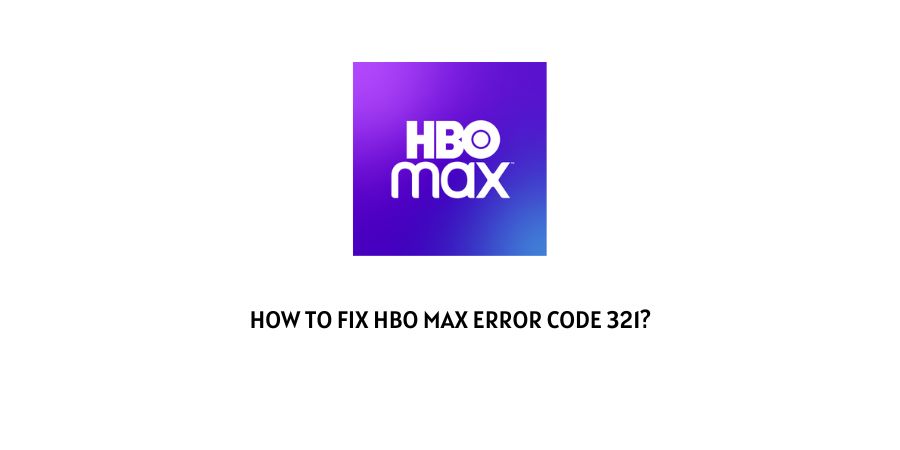
HBO MAX error code 321 occurs due to a service outage or unstable internet. The error says “oops Something went wrong”.
If you are getting this error code then in this post we are going to discuss this issue, and also share the possible troubleshoots.
Possible Reasons For Error Code 321 on HBO MAX
- HBO MAX server is down.
- Your internet connection is unstable or slow.
- HBO Max has corrupted files and data.
- Outdated app version or pending updates.
- There are some conflicting browser Settings.
How To Fix HBO MAX Error Code 321?
Fix 1: Check HBO Max Servers
As we have discussed earlier in the article, the primary reason for error code 321 is any outage or server issue from the HBO MAX side.
So the first thing a user should check before proceeding to another troubleshoot is the server of the HBO.
To check the Server status, visit www.downdetector.com , type the name of HBO Max and check if there is any reported outage with the server. Also, check closely if the HBO Max server is under maintenance.
If you find any outage or server issue, wait patiently till it gets fixed.
Fix 2: Restart The Device
Most of the error codes can be fixed with just a restart of the device, it refreshes the software and gives a fresh start to your apps, and helps it to start everything from scratch.
- Press the Power button of your device and shut it down.
- Then unplug the device’s power cable from the wall outlet.
- Now let the device rest for a minimum of 1 minute.
- Then press the power button and restart the device.
- Now launch the HBO app and check if you are still facing the issue or not.
Fix 3: Check If Your Provider Supports HBO Max
HBO MAX has been launched in the USA at full pace and it has users in millions, yet it is not being supported by multiple internet providers.
So if you are facing any challenge regarding HBO MAX, visit here to check if your provider supports it or not.
Fix 4: Update HBO MAX
You need to ensure that you update your app at regular intervals and there are no pending updates available.
Outdated app software is more prone to error codes. The new version comes with modifications and provides more security.
- Go to the Play Store app on your mobile.
- Now type HBO MAX in the search bar at the top of the screen.
- If you find an option of “Update” click on it to install a new update.
- Let it download and complete the installation and then open the HBO app to check if there is any error left or vanished.
Fix 5: Disable Extensions
if you are using the addon extension on your browser then please consider disabling them temporarily to check if they are causing the issue or not.
- Quit HBO Max.
- Go to your browser extension section.
- Disable the installed browser extension.
- Then relaunch HBO Max and check if you are still getting the error.
Fix 6: Use Different browser
You can also try switching your browser, doing this will let you know if the issue is related to any specific browser or if you are getting the error for all the browsers.
Fix 7: Turn Off VPN
VPN is usually known as a security to your device, it changes your IP address and redirects your data to one of their servers to keep your connection secure and private in real terms.
This process can also cause you some issues sometimes, as it interrupts your Networks, which bothers your Internet connection, and in return, you may face some error codes.
So it is suggested to all the users who are using VPNs, kindly disable it, and then try using HBO Max.
Fix 8: Re-Login to HBO Max
- Simply sign out from HBO Max.
- Then close HBO Max.
- Then wait for around 10 to 15 seconds.
- After that relaunch HBO Max.
- Sign in to your account.
- Now check if you still get the error or not.
Fix 9: Check Your Internet Connection
Simply try connecting the HBO max with different Wifi. You can connect using a mobile hotspot or something similar.
If HBO Max is working okay over the other internet connection then first restart your router, and if restarting the router does not fix the issue with the internet then contact your ISP.
Fix 10: Clear HBO Cache
All the apps which we install on our device store files that contain some data which provides smooth processing.
But these data files may get corrupted over time, so it is suggested to delete all these caches and cook at regular intervals to keep your app and device secure.
- Tap and hold on to the HBO app icon.
- Tap App info.
- Now tap on Storage or Storage Usage.
- Select the options “Clear cache” and “Data” one by one.
- Once it is cleared, open the HBO and check if the error code has gone or not.
Fix 11: Update Your Device
Also, check if your device’s firmware needs to be updated. If you find any pending updates for your device firmware then please consider installing it. And then try using the HBO max app.
Fix 12: Reinstall HBO Max
- To reinstall the app, first uninstall the existing one.
- Now wait for a minute and restart the device.
- Then reinstall the HBO max app.
- After that, re-login to your HBO account and check if the error code has gone or not.
Fix 13: Contact HBO Support
If you have reached this point then you are not lucky with the troubleshoots and you should contact HBO support without wasting time.
The expert team of HBO will help you probe the issue and fix it. You can contact them from their official website.
Like This Post? Checkout More
