In this blog post, we will talk about the error code 52028 while using the HBO Max app on the Samsung Smart TV.
As per our research, this is mainly a Samsung TV issue, and this error is not limited to the HBO MAX app and can also occur for other apps. We also have found that this error occurs when users try to install the HBO Max app.
- Here are a few possible reasons for the error.
- The problem is coming because of the Samsung TV Smart Hub.
- You are using the outdated firmware version for your Samsung Smart TV.
- It’s just a temporary glitch.
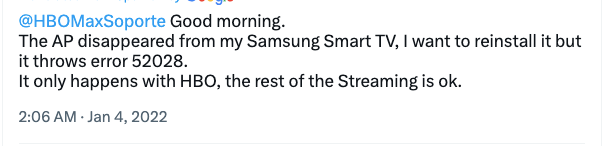
Fixes For HBO Max Error Code 52028 On Samsung TV
Fix 1: Give Your Device A Fresh Start
The very first thing we will advise you to have is a fresh start for your system. Many users on the HBO Max community have shared that for them all it takes is to just shut down their system and then restart it.
- Shut down your TV.
- Then Disconnect your TV from the Power source.
- Now Wait for around 5 minutes.
- Meanwhile, Restart your internet.
- Then after 5 minutes Restart your TV and make sure to reconnect to the internet.
- Now check if the error still appears.
Fix 2: Reset Smart Hub For Your Samsung Smart TV
If power cycling the system is not helping then you should try resetting the Smart Hub as it can be possible that the issue is related to the Samsung Smart Hub.
- Go to your Samsung TV Settings.
- Then go to the Support.
- Then choose Device Care.
- Then choose Self Diagnosis.
- Then choose Reset Smart Hub.
- If it asks to enter a pin then enter the 0000 which is the default pin.
- Once done try downloading the HBO Max app again.
Fix 3: Check Update For Samsung TV Firmware
If the error still comes then make sure you are using the latest version of your Samsung TV firmware. In case your Samsung TV firmware is outdated then it can lead to issues like this.
So we suggest you to go to your Samsung TV settings and check if there is any pending firmware update available for the Samsung TV, if there is an update then consider installing the update, and then check for the error.
Fix 4: Contact Support
If the error still continues then the last option you have is to get in touch with the Samsung support team to report the issue. If Samsung support is not helpful then you should get in touch with the HBO Max support team to have further help and advice.
Related Error Codes
