If you are trying to get the Audacity on your Chromebook then in this post i am going to tell you how you can install Audacity on Chromebook.
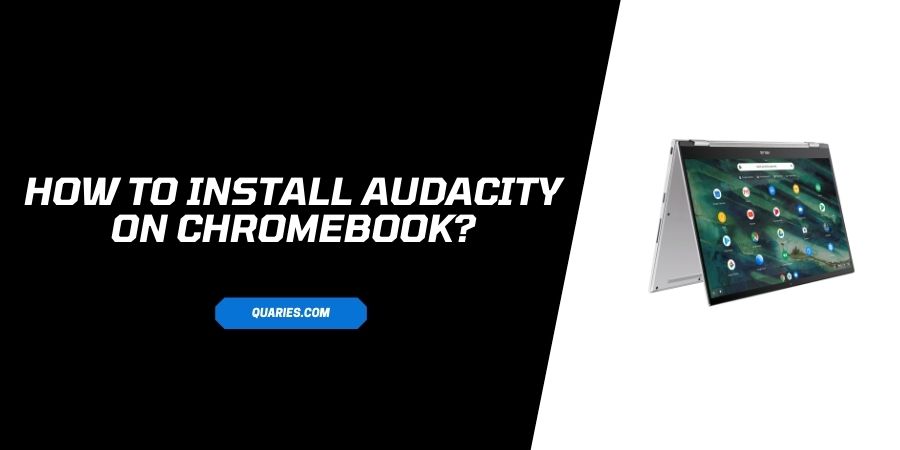
Worst part is, it doesn’t support Chrome OS . So we will take another way to get this into your Chrome OS device. So to do the installation we need to take linux route.
Audacity is an app which is widely used for audio recorder, audio editor for Mac, Windows and linux. Audio can be recorded with the help of mic or Microphone. It can also help after recording, like giving effects, trimming reverb and much more.
Features of Audacity
- Digital effects
- Playing and recording sound
- Mixing of multiple tracks
- Editing with cutting and pasting
- Vocal reduction and many more functions.
How to install Audacity on Chromebook with linux?
- Go to Menu launcher and click on Linux terminal
- Now in the terminal put your command into search taskbar.
- Command would be-> sudo -apt get install audacity.
- If you have completed this process, the linux will start working, you can see large amount of words pouring on screen
- If it stops, look closely it ask permission (y/n). Reply in “y” key.
- Once it completes, you will see all the command in green, which means app has been installed.
- Now go to launcher and open Audacity by clicking on it.
- Now you can enjoy all its feature in chrome OS.
How To Uninstalling The Audacity On Chromebook?
- Go to linux terminal and follow the given command :> sudo apt remove audacity
- It will proceed with uninstallation, while completing the task it will ask for permission.· Type “y” to give permission and it will be gone from your launcher.
Like This Post? Checkout More
