Well, I guess it would not be wrong for me to assume that most of you here today are already familiar with Minecraft and all other editions it has released so far like Minecraft Java Edition, Minecraft Education, Minecraft Earth and so on, since you are already here looking for how to get Minecraft Earth on your Android devices.
But, still, for those who just came here out of curiosity to know what Minecraft Earth is and how is it different from the other, I ‘ll try to answer that too in separate sections here today along with other most Frequently asked questions too. So, if you want to know a few other things too apart from “How to download and install Minecraft Earth on Android”, feel free to go through the rest of the topics as well.
How To Install Minecraft Earth on Android?
So, for those of you who are completely new to Minecraft Earth and are just trying to figure out what it does and can do. It is basically an augmented reality-based open-world and sandbox game which has been exclusively designed to only go with a mobile device. And the Operating System, which supports is very obviously an Android OS.
Thus, if you have a decent speed Android device ready for the go, you are all set to play and enjoy this amazing Minecraft Earth on your android device without any hassle.
Now, how to go on downloading and installing this lovely piece of the game onto your mobile devices is pretty simple.
- Like any typical android apps, the first thing you can do is either go on to their official site “
Minecraft” or simply go to Google Play and find the app there by following this “link” - Now, if you have gone to the official link, then you will obviously find yourself on the website, as shown below.
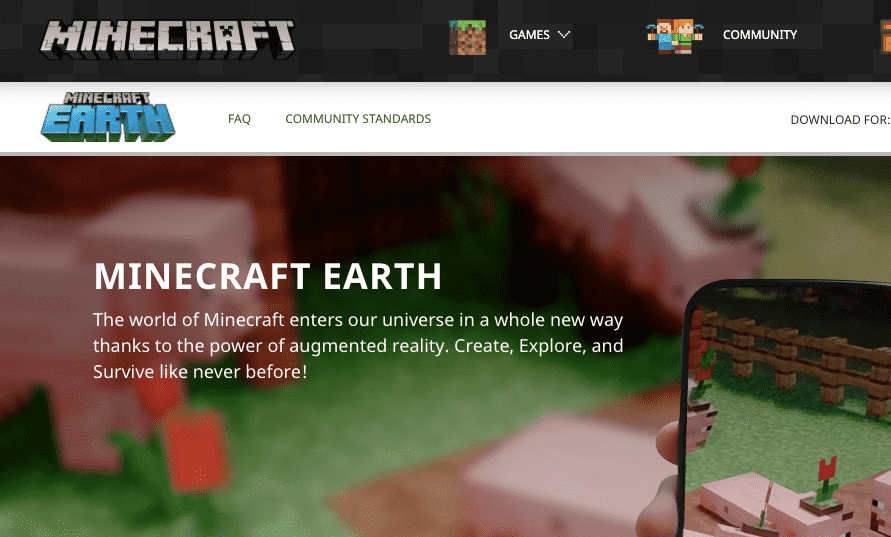
- Now, as you can see above, you have two options for download. Either you can click on the iOS button for downloading it into your iOS mobile device or can click on the Android button to download the game onto your Android device.
- Once you have clicked on it, you should be automatically redirected to Google Plays Store, where all you need to do is simply click on the Install button, as can be seen below.
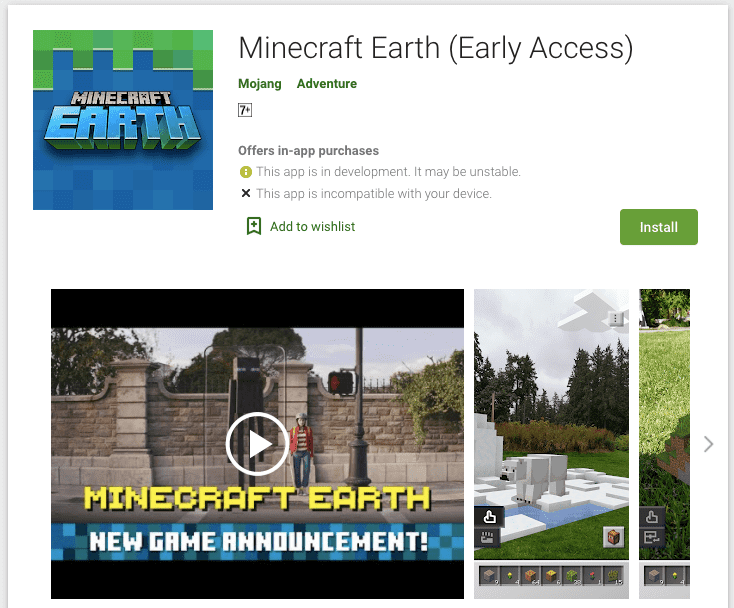
- And thereafter, like any other typical android app, Minecraft Earth too will install in a similar manner onto your Mobile device.
- Now once it has been successfully installed, you will next need to launch the game, after which you will be asked to log in to your Microsoft account. Hence, if you do not have any, then my advice that you create one account of your own before you go on with the installation process.
- Once you successfully logged in to your account, the rest is pretty straight forward after that. Your game will load, and you will be all set to have fun in the real world.
How Is Minecraft Earth Different From Other Minecraft Editions?
Well, when we talk about Minecraft Earth and the other editions of Minecraft. Then there is actually not much difference between the two.
The basic fundamental principles are pretty much the same and intact for both all other Minecraft editions as well as Earth too, i.e. an open-world Sand-box to explore, build, and construct things together. However, the only thing that does, however, make Minecraft Earth exceptionally different is how you do all of that.
Although, the basic goal of playing Minecraft Earth is pretty much the same as that of other editions before it, the way of playing it is completely different and a whole lot fun and involving. Because not only are you just diving into a digital world, but you are actually bringing the digital world to your physical world and vice versa.
Sounds confusing and fun, right?
Well, it should as it is one such Augmented reality game where you can feel like building and constructing monuments as well as breaking them as if it was happening in the real world, all with the help of your mobile device and its camera.
All you need to do is point at a spot you want to create your own very world and Voila! You can see the physical world transform into a Minecraft world on your Mobile screen itself.
Like This Post? Checkout More
