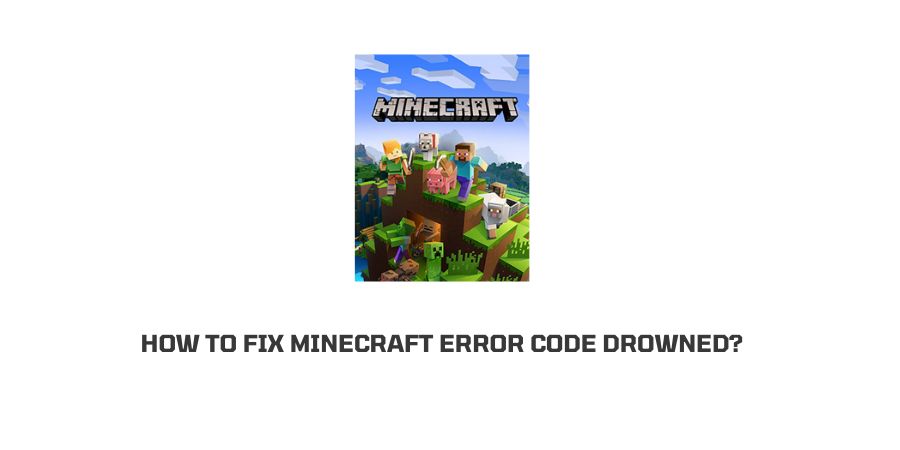
Minecraft is an escape for a lot of people from their daily life. Whatever you can not imagine doing in the real world, you can imagine doing that in the Minecraft universe.
This is why the game is so popular. Because of the freedom, it provides you.
Then you are playing Minecraft. You go into an entirely different universe where you are playing with Dragons, slaying them, building castles, and playing with other online players interacting with them.
This makes for a great experience in the game.
The only spoiler you can imagine at this point is when you encounter errors in the game.
There is a community about Minecraft online, which discusses all the errors and the error codes in Minecraft. They also discussed how you can fix them and their experiences with the errors.
We also follow these communities regularly to make sense of the errors that users are facing during their gameplay in Minecraft.
In this article, we will discuss how to fix the Minecraft error code drowned.
Before we can discuss the fixes, we will discuss what this error exactly signifies and what could be the reasons behind this error.
So let’s drown in this content.
What does the error code drowned mean on Minecraft?
Minecraft Short has an interesting way to name their error codes. Many other websites and software have named error codes with a combination of letters and numbers.
It is however very confusing to keep note of all the letters and numbers in the error code to make sure that you are fixing the right error.
When it comes to Minecraft, they have taken care of it by providing easier quotes for easy understanding by laymen. Like the error code drowned that we’re discussing in this article.
So, what does this error code Drowned mean, and what you should look for exactly when you see this error on your screen during gameplay?
If you see the Drowned error code on your screen while playing Minecraft, this means that there is an error with the sign-in on your account.
Why this error occurs is a question that we will answer in the next section
What are the reasons behind the error Drowned on Minecraft?
We have mentioned in the section above that the error code Drowned on Minecraft is a common error that is pretty self-explanatory for the most part.
The error code shows up with the message that the log-in attempt has failed. There can be many different reasons for this and in this section, we will make a list for the same.
Here are the different reasons that may plague your Minecraft gameplay with the error Drowned.
- The credentials you have entered are wrong.
- The account you are using is facing a temporary ban.
- You are trying to log in from a lot of different devices.
- Too much cache related to the sign-in information is backing up your device.
- The Minecraft server is down
- Your internet connection is weak.
These are some of the reasons that may cause the gameplay to pause and you might lose the sign-in privileges for the Minecraft account.
How To Fix the Minecraft error code drowned?
There are different reasons behind the log-in failure on the Minecraft account which is exactly what is signified by the code Drowned.
The approaches to solving these problems should also be different according to the errors that you are facing. We will also try to explain these in the simplest words possible so that it is easy for you to follow even if you do not have any technical knowledge.
Fix 1: Check your internet connection
Whenever you are playing a game online or a game that needs to have a constant connection to the main server, you should always check the internet connection in case of an error.
There can be many different issues that can cause internet trouble. Some of them are.
- Router problems
- Modem problems
- Connecting wire problems
- Device update issues
Make sure that the internet service provider you are using has the server up and running and that you do not have problems with any components above.
If your internet connection is working fine, we should then move to the other issues.
Fix 2: Check your login credentials
Since this problem mainly affects the log-in, there might be a problem with the credentials that you are using to log in.
There are so many accounts that we handle these days that if you are using different passwords for all of them, then you can easily forget the correct one when you need it.
In this case, you can make a special folder storing all your credentials with password protection. Make sure that you do not enter the wrong credentials again and again as this can lead to an account ban on the grounds of suspicious activity.
If you have no recollection of what your password was, you can simply go to the forgot password link and reset the password.
Fix 3: Temporary or permanent ban on account
Of you do not follow the community guidelines set by Minecraft to ensure a better user experience on the platform, you might end up with a temporary ban on your account.
Depending on the severity of the behavior and in some cases, also the frequency of the offense, you might even end up with a permanent ban.
Make sure that you always follow the guidelines and follow respectable communication with others on the platform to make sure that this does not happen to you.
Fix 4: Try using a different platform
You can play Minecraft on a variety of platforms and it is not necessary to always use this on Windows.
You can also play on Playstation, and Nintendo Switch and there are many more options available depending upon the devices that you own.
If you are experiencing trouble on one platform, you can contribute it to the glitch in that particular platform if you can log in after you have switched the platform.
Fix 5: Restart Minecraft
Many solutions from different users mention a common fix. This is to restart Minecraft and then try again.
Sometimes, the cache that is designed to help pages load faster, acts as a disaster when it occupies memory and causes errors.
Close Minecraft and then clear cache and cookies on the platform that you are using to play the game. This will clear the too much backed up information related to the sign-in. Then you should restart Minecraft.
If you notice that this has solved your problem, then you should make it a habit to clear cache and cookies on your platform regularly.
Fix 6: The Minecraft server is down
If too many players are online at the same time, then it can cause a game server to crash. Minecraft operates on very technologically advanced software and they have a great technical team for backup. This does not happen very often that the server crashes due to traffic but no platform is immune to this.
You can check if the other players are also experiencing this problem and usually you will see this on the community discussions if the server goes down.
In this scenario, it is prudent to wait for the technical team to get the issue resolved as there is nothing you can do except raise a support ticket anyway.
Fix 7: Log out from other devices
If you have logged into a single account from many devices, it is possible that the server will recognize this as a suspicious login attempt.
In this situation, you must log out of the account from other devices and then try to log in from the platform or device that you intend to. When this is the only device that you are logging in from, it might work.
If it does work, then make sure you log out on the platforms that you do not intend to use.
Fix 8: Contact the Minecraft support
If none of the options above work for you and you are still looking at the error code Drowned, you might have a deeper technical issue.
It is possible that if you try to solve this on your own, you might make this situation worse. Therefore, in such cases, it is wise that you contact user support or ask a question in the online community.
Conclusion
We have established through this article that the error code Drowned mainly confers the idea that there is a login problem with your Minecraft account.
Due to the rise of online communities, it has become convenient to find the solutions to your problems without having to contact the support helpline. In this article, we have combined all the responses to this error from the support and the online communities to bring all of that in one place.
One of these solutions will definitely work for you. Keep following for more technical solutions and troubleshooting advice.
Happy Gaming!!
Like This Post? Checkout More
