- Error code 16003 occurs with Netflix when users try to cast Netflix from their Android smartphone or tablet using a Chromecast. The error says “Error Occurred While Sending Command to Target Device”.
- If you are having the error code 16003 while causing Netflix then you are needed to refresh the data stored on your device.
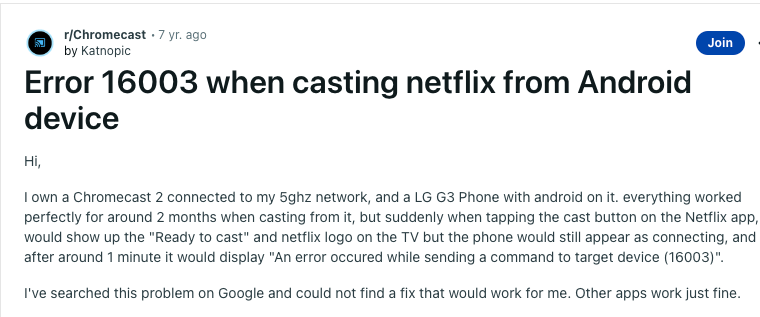
Fixes For Netflix Error 16003
Fix 1: Check Your Android Device Date And Time Settings
If you get this error then the first thing you need to check your device’s date and time settings. In case your device date or time settings don’t match the current time and your location, you may get this error.
- Go to your phone or tablet Settings.
- Then go to the Date & time settings.
- Then make sure it’s set to Automatic or use a network-provided time/time zone.
- Then Relaunch the Netflix and check if you still get the error while casting.
Fix 2: Force Close The Netflix App And Restart It
- Quit the Netflix app.
- Then Tap and hold on to the Netflix app icon.
- Then choose App Info.
- Then choose Force Stop.
- Then Relaunch Netflix.
Fix 3: Clear The Netflix Cache And Data
- Quit the Netflix app.
- Then Tap and hold on to the Netflix app icon.
- Then choose App Info.
- Then choose Force Stop.
- Then choose Storage & Cache.
- Then choose Clear Cache.
- Then choose clear Storage data.
- Then Relaunch Netflix.
Fix 4: Reset Your Chromecast
If you still get the error and you are using an external Chromecast device then it may be possible that the problem resides in your Chromecast. So try restarting your Chromecast but if the error still comes then try factory resetting your Chromecast.
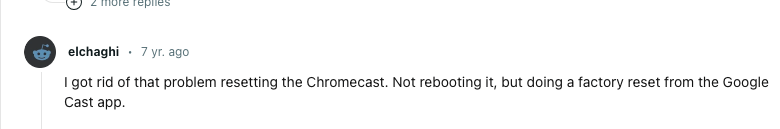
Like This Post? Checkout More
