As per our research, the Netflix Error Code u7111-1331-4027 can occur with two different error messages, and depending upon the error message you get you have to try different workarounds.
With this error, you will get one of these two error messages,
- We’re having trouble playing this title right now.
- This device doesn’t support livestreaming
Below we have shared the workarounds for both error messages. Depending on your error message try the suggested workarounds to check if they resolve the issue or not.
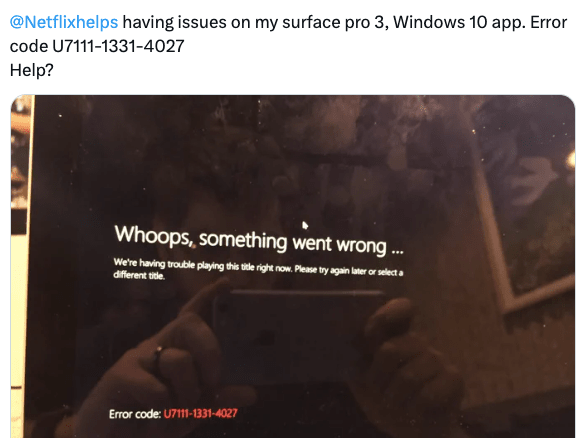
Fixes For Netflix Error Code u7111 1331 4027
Fixes For Error Message “We’re having trouble playing this title right now.”
- The most possible reason for the error is the Netflix servers. It can be possible that the Netflix servers are down because of maintenance or any outage. So go to the Netflix Server Status page and check if Netflix is down, if yes then you should wait for a few hours and try using Netflix again.
- If Netflix servers are up but you are getting the error then try playing any other title on your Netflix to check if the error is coming to any particular title or with all the titles. If the error is coming with any particular title then go to the Viewing Activity under your account and look for the TV show with the problem and then report the issue to Netflix. In case the error is coming with all the Netflix’s titles then the error is coming from the Netflix, and you should report the issue to the Netflix support.
- Meanwhile, you can try restarting your device, checking updates for Netflix, checking if your browser is updated, and checking if your internet is working.
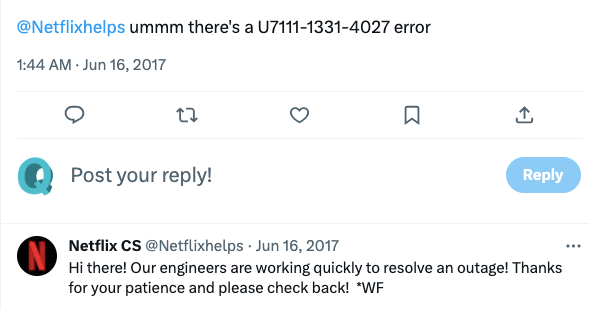
Fixes For Error Message “This device doesn’t support livestreaming”
- If you are having an error message where it says, “This device doesn’t support livestreaming” then it can be possible that your device doesn’t support livestreaming, you can visit here and make sure whether your device supports live streaming or not.
- In case your device doesn’t support live streaming then you don’t need to worry as the live stream will be available for streaming after a few days of live events. To know more about the Netflix live stream you can visit here.
Like This Post? Checkout More
