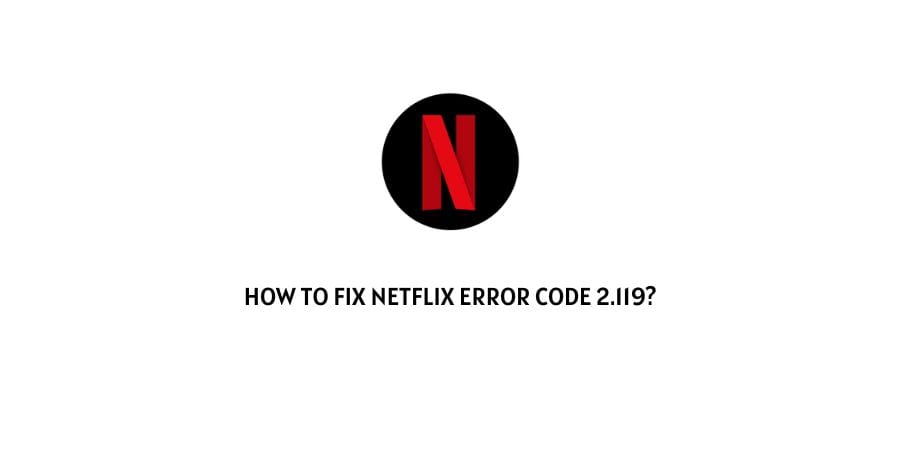
Netflix error code 2.119 occurs while playing any downloaded video, and it says “There is a problem playing the video. Please try again. (2.119)”.
This error can occur for various reasons such as,
- Any interruption while downloading your video.
- Your downloaded video expired because it’s too old.
- There is a temporary glitch with the Netflix app.
How To Fix Netflix Error Code 2.119?
Fix 1: Delete And Redownload The Video
The best fix for this error is to re-download the title which is showing the error.
- Connect your phone with mobile data or wifi.
- Then click Downloads.
- Then check the box next to the title which you want to delete.
- Then click Delete.
- Then re-download the title which you just deleted.
Fix 2: Is Netflix App Updated?
If the error still continues even after re-downloading the video then check if the Netflix app is updated with the latest firmware version or not.
If not then consider updating the Netflix app and then check for the app.
Fix 3: Force Stop And Clear The Cache For Netflix
If the error still continues then force close the Netflix App and then clear the cache.
- Press and hold on to the Netflix app icon.
- Tap App Info.
- Tap tap Force Stop.
- Then tap Storage.
- Then clear the Netflix app cache.
- Then Relaunch the Netflix app.
- Now check if Netflix is still showing the error with the downloaded video, or if the error gets resolved.
Fix 4: Check Netflix Server Status
If the error still persists even after trying the above suggestion then you may need to contact Netflix support to get further assistance.
But before contacting Netflix support visit here, and check if Netflix is showing any issues with their service. If yes then wait for some time till the issue gets resolved with the Netflix service.
If the Netflix server status page doesn’t show any issue with their services, then contact Netflix support and report your issue.
Like This Post? Checkout More
