- Platform: Nexon Launcher
- Error code: 20010
- Error says: A Network Error occurred (Code: 20010)
- Occurs: The error comes while logging in to the Nexon Launcher
- Effect of the error: Because of the error users can’t log in to the Nexon Launcher
As per the complaints raised by the users when they try to log in to the Nexon Launcher, instead of getting into their account, they get welcomed by the error code 20010.
We have done our research and as per us this error mainly indicates that there are some ongoing issues with the Nexon system which is resulting in this error. But if the Nexon system is working then this error might be coming because of some general problems with your device, launcher, or network.
- Reasons for the error
- The Nexon system is having some ongoing issues.
- Your internet is slow or unstable.
- There is some general problem with the Nexon launcher.
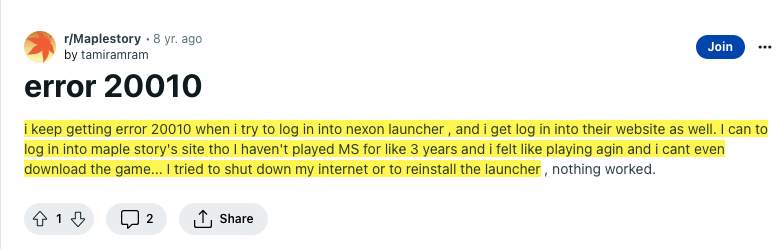
Fixes For Nexon Launcher Error Code 20010
Fix 1: Check The Main Site For Outage
As I mentioned above this error mainly comes because of some problem with the Nexon Launcher so our first recommendation will be for you to check the Nexon Support main site to see if there is any update about any ongoing problem with their system. If so then you should wait for a few hours and try again.
Fix 2: Power Cycle The Device And Internet
If there is no update about any ongoing issues with the Nexon launcher then try power cycling your device and internet.
- Shut down your device and router.
- Make sure to disconnect your router and device from the power source.
- Then Wait for around 3 to 4 minutes.
- Then restart the internet, and wait till the router fully starts.
- Then restart your device.
- Then reconnect your device to the internet.
- Then check if the error still comes.
Fix 3: Check If You Can Login To Their Website
- Go to the https://www.nexon.com/account/en/login.
- Then enter your account credentials.
- If you can log in to the Nexon website then go to your Account Settings.
- Then Change your account password.
- Then Quit and Relaunch the Nexon Launcher.
- Now try logging in again with the new password to check if it helps or not.
Fix 4: Contact Support
If you still receive the error then we suggest you to wait for a few hours as there can be some problem on Nexon’s end but still, they didn’t update about it, so it will be advisable to wait for a few hours. But If you have waited for a few hours and the error still continues then you should get in touch with the Nexon support.
References
- https://www.reddit.com/r/combatarms/comments/5yt9d2/nexon_launcher_network_error_20010/
- https://forums.mabinogi.nexon.net/discussion/2727/network-error-20010
Related Error Codes
