Here in this post, we are going to talk about the error code 002-0999 on the Nintendo 3ds while accessing any online services. The error says, “The online service is unavailable. Please try again later.”.
As per our research, this error mainly occurs because of two main reasons,
- Nintendo’s service is down because of maintenance or an outage.
- You are having any network issues.
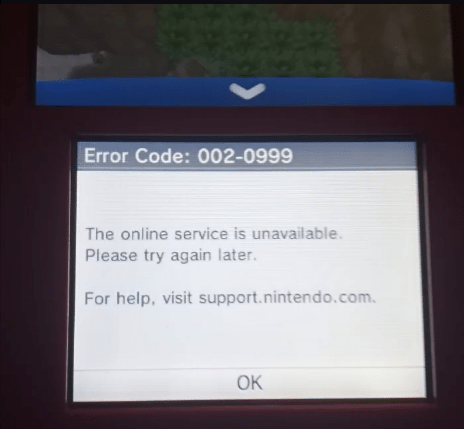
Fixes For Nintendo 3ds Error Code 002-0999
Fix 1: Check Nintendo Network Status
The majority of the time this error occurs from the Nintendo’s side because of some server problems so before trying any troubleshoots go to the Nintendo Network Status page and check if any of the Nintendo services are down because of maintenance or outage, if yes then you should wait for some time and try again.
Fix 2: Set Up A New Internet Connection
If Nintendo servers are up and running but the error is still coming then try setting up a new internet connection to make sure that you are trying to connect to the right network, and that your network is providing a strong connection.
- Go to the Home Menu.
- Choose System Settings.
- Choose Internet Settings.
- Choose Connection Settings.
- Choose New Connection.
- Choose Manual Setup.
- Choose Search for an Access Point.
- Now Wait till the console searches for all nearly the nearby network.
- Once the search is complete, choose your Network.
- Then Enter your network password, and tap OK.
- Then tap OK again to start the connection test.
- In case the connection test fails, you will get an error code, and you can search for that error code in the Nintendo database to get workarounds for the issue.
Fix 3: Try Network Level Troubleshoots
- If the error still comes then you should try power cycling your router and modem. To do that you need to power off your router and modem by disconnecting them from the power source, and then restart them after 5 to 6 minutes, and then check if the error still comes.
- If you still get the error then try connecting your Nintendo device over ethernet cable to check if that helps or not.
- If using the wired internet connection also fails to resolve the issue then try connecting over a mobile hotspot connection, if this fixes your issue then you should get in touch with the ISP to report the issue.
Fix 4: Contact Nintendo
If there is no maintenance or outage with any of Nintendo’s services and you also have tried the above suggestion but the error is still coming then you should wait for a few hours and then check for the error. If the error still comes after waiting for a long period of time then you should get in touch with the Nintendo support team.
Related Error Codes
