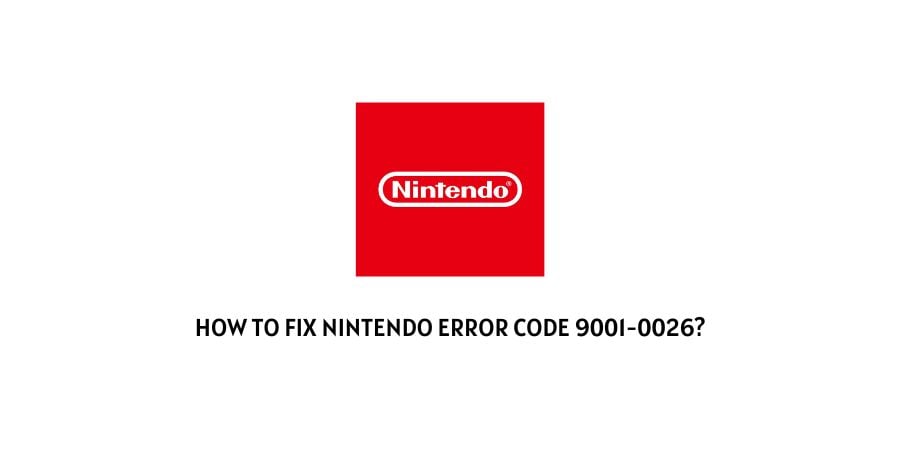
If you own a Nintendo console, you must be really happy in terms of the games and the products that the game offers.
There are so many in-game purchases available on the Nintendo e-shop that can add great experience value to your games.
However, there are certain issues that plague the games and the in-game purchases on the Nintendo Switch occasionally.
Thankfully, the exact issue will be pointed out to you through the error code which also describes the issue and the solutions for it.
In this article, we are going to discuss how to fix Nintendo error code 9001-0026.
This error code is exclusively related to the Nintendo e-shop not being accessible through the Nintendo console.
Let’s discuss the solutions for the error code in the next section.
How to solve error code 9001-0026 on Nintendo?
It can be really frustrating when you are logging into the Nintendo e-shop with the expectations of purchasing something dope but cannot get the purchase to complete. The error code 9001-0026 on Nintendo as we have already discussed is an issue with the Nintendo e-shop.
There can be many explanations for the error code and therefore, the solutions also come in a range. We will discuss all of them in this section.
Fix 1: Check if you are using the correct Nintendo account
If you are trying to make a purchase through an offer page, it is very important to make sure that you log in from the same account that has received the offer.
If you are using another account, understandably, the Nintendo e-shop will not recognize your account for the offer and the purchase will be declined.
Check the account that you are using carefully and log into your account to see if there are any active offers on your account that you can use.
Fix 2: Your Nintendo account is not linked to the Nintendo Switch console
If your Nintendo Switch console is not properly collaborated with your Nintendo account, you will not be able to complete the purchases from the Nintendo e-shop.
Here are the steps through which you can connect the Nintendo account to your Nintendo Switch console.
- Go to the Home menu
- Click on System Settings
- Click on the highlight ‘User’
- Now select the user account that you wish to link to the console
- Click on the link Connect to a Nintendo Account
- Follow the processes that are shown on the screen next.
We have mapped out the process for you so that it is easier to link the Nintendo account in order to access the online features.
Fix 3: You have never used the Nintendo e-shop on your console before
The issue can also show up for users who have never tried to access the Nintendo e-shop through their Nintendo Switch console before.
To avoid this issue, make sure that you visit the e-shop once as soon as you connect a new account. This will ensure that the user settings on the console are on-point for the next time you try to make a purchase.
Fix 4: Refresh the offer page
Sometimes, there are temporary glitches on some particular pages on the website. The offer page that you are trying to access might be facing the same issue as well.
In this case, just refresh the page and see if the issue is resolved. If the issue still persists, then log out, wait for a while, and log back in to see if the issue is resolved.
Fix 5: Check your internet connection
The internet connection and its speed are important metrics to look for when you are facing issues online.
It could be the fact that your internet connection is not able to provide you with the services that you are requesting with no fault of the service at all.
Always take a look at your internet speed through free internet speed meters online to see if the internet connection is working with stable speed.
Fix 6: Check if the Nintendo Server is down
Due to high user volume, the Nintendo server crashes. More often than not the server can handle the high traffic but in some rare cases where it cannot, the users will face issues with whatever service they are using when the server crashes.
If you are on an offer page on the Nintendo e-shop when this happens, you will face the error code 9001-0026.
You can take a look at the status of the Nintendo server through any Down Detector website available online for free.
If the server is down, you can do nothing but wait for the server to mend and go back live.
Fix 7: Contact the Nintendo Support team
If none of the above solutions seem to work for you, you can always contact the Nintendo support team.
You can raise a support ticket mentioning the error code that is displayed to you and the team will help you identify the issue underlining the solutions that you can use to fix the issue.
To conclude
The error code 9001-0026 on Nintendo is an issue that shows up on the offer pages for the Nintendo e-shop.
We have mentioned the different reasons why it happens along with the solutions that can help you get rid of the error code. We have also underlined the steps for some solutions to make it easier for you.
We hope that we were able to help you solve the error code 9001-0026. Keep following for more gaming and technical advice.
Happy Gaming!!
Like This Post? Checkout More
