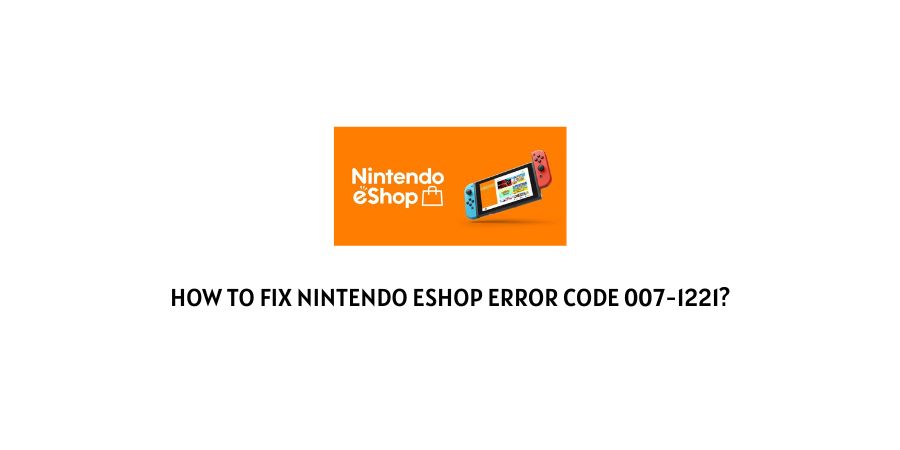
Nintendo e-shop is a great resource for enthusiastic players about owning new games.
Since Nintendo keeps launching new games every now and then, they earn great money by selling games and in-game merchandise on the e-shop.
However, the Nintendo e-shop is an online service and on some days, it runs into issues that can stall purchases.
This can be nerve-wrech=ing when players have their money on the line. Hence, an error code on the Nintendo e-shop is taken very seriously by the players.
In this article, we will discuss how to fix the Nintendo eShop error code 007-1221. When you see this error code, it means that there is an issue with the download code that you are using.
There can be a plethora of reasons for the download code failure and we will discuss each issue and the solution in detail in the next section.
How to solve the Nintendo error code 007-1221?
The download code authentication failure on the Nintendo e-shop can manifest in two ways according to the official support website.
- When the download code you entered cannot be redeemed in the Nintendo e-shop.
- You can not use the download code with any random software title. The software title should be relevant to use the download code.
Here is how you can solve this error code.
Fix 1: For the game Monster Hunter Stories and DLC code
If you want to redeem the DLC code on the Monster Hunter stories, you might receive the error code.
In order to successfully redeem the DLC code on Monster Hunter stories, follow the steps listed below.
- Open the game’s title menu
- Select DLC
- Now click on the option Download code
- Click on Enter Download Code
- Click on Yes to confirm your choice
- Press the A button
- You will be asked to enter the download code. Enter the code and press OK
- Read the screen instructions and then click on Next
- Now click on Download
- The DLC will be downloaded to the game.
Fix 2: Check the procedure if you are trying to redeem a theme code
There is an entirely different procedure to save the theme code. You can only redeem these codes in the theme shop.
Here is how you can redeem the theme code in easy steps.
- Launch the Home Menu
- Open the Home Menu Settings
- Click on the option Change Theme
- You will see the option Theme Shop at the top. Click on it
- Open the hamburger menu at the top of the screen
- Click on Enter Download Code
- Click on OK
- The theme will be downloaded.
Make sure that the letters o, i, and z are not present in the download codes. Normally, you do not need to go through this procedure as the theme is downloaded automatically with the error code but just in case it does not, you can use these steps to redeem the theme download code.
Fix 3: Check your internet connection
The above solutions were based on the fact that there is no connection error on the device but if you are doing everything right already, and still see the error code, the issue must be with the internet connection.
You need a stable and secure internet connection to connect to the Nintendo e-shop and apply the download codes.
When you receive this error code, check your upload as well as download speed. Improve the connection if it is slow.
Fix 4: Check if the Nintendo server is down
The Nintendo e-shop regularly undergoes maintenance for removing bugs and solving crashes.
Many new developments are added to the shop segment when the server is taken down for a while.
However it is rare but sometimes, traffic congestion on the server also leads to a crash. Check the server status. If the server is down, patiently wait for the issue to get resolved.
Fix 5: Contact the Nintendo Support team
If the solutions do not work, you should contact the Nintendo support team. This is because they can identify the issues that you might not be able to identify with limited knowledge of the error code.
There are several conditions that need to be fulfilled in order to use a download code and the support team will help you identify them.
To conclude
The Nintendo e-shop error code 007-1221 is a code related to the redeeming of download codes on the e-shop.
We have mentioned the solutions that can help you identify the issues and solve them. We hope this was helpful.
Happy Gaming!!
Like This Post? Checkout More
