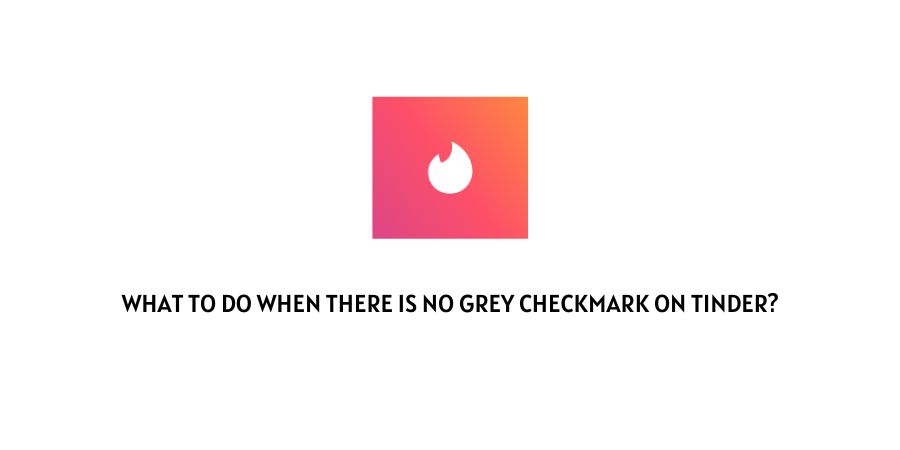
With the world moving online rapidly with the tools like photoshop and face tune apps, you can never make sure that the person you are meeting online is actually that person in real life.
How can you make sure? Most catfishes happen on dating sites like Tinder and it is sad when you are genuinely looking forward to a relationship.
Well, turns out that the dating platforms also acknowledge this as a serious issue and they have introduced options for verification.
With Tinder, the technology actually matches your video with the photos that you upload. This is a great tool for facial recognition and verification to eliminate catfishing on the platform.
To verify the photo, you need to click on a grey checkmark on your profile. However, some users are reporting that they do not have a grey checkmark at all.
This can be a great dilemma when you need verification but do not know where to start.
In this article, we will discuss what to do when there is no grey checkmark on Tinder. We will discuss what has helped other users and what are the suggestions from the official support team at Tinder.
What to do if you cannot see a grey checkmark on Tinder?
Looking for verification of your profile but cannot access the grey checkmark for the same, it is a common issue that many users have faced on the platform.
This also means that there have been many trials for how to eliminate this issue and we will discuss them here to get the issue solved.
Tip 1: Wait for two days
If you have just created your account on Tinder, you should wait for up to two days for the verification grey checkmark to appear.
Sometimes, the profile takes time to load and register. Since verification is a relatively new feature, it can take time for the checkmark to appear on your profile.
If you have waited for two days and the checkmark is still not provided, you need to look into other solutions.
Tip 2: Switch the device
It is possible that you are using all the features of Tinder on the app. However, in some cases, users have experienced that they do not get the verification option on the app but get it as soon as they log in through the desktop.
This case can also be reversed. If you are using the PC, switch to the app and see if you are able to get the option there.
Tip 3: Check for an app update
If you are using an older version of the app, which happens when people just randomly stop using the platform and then join back after a few months, check for a new update.
Also before you do this, clear the app cache so that the older files can be deleted and new memory space is created for faster functioning of the app.
Check for new updates and update the app.
Tip 4: Check for shadowbans on your account
Many users on Tinder have found that if they delete their profiles and then remake another one from scratch, they get a new profile boost and they have access to more matches.
Because of this, users keep deleting their accounts and creating new ones.
If you have already verified your account and are indulging in this practice, Tinder can identify the account created and shadowban you.
If you have recently done this, you will have to request Tinder to help you with the issue. It is up to them if they remove your account ban though.
Tip 5: Contact the Tinder support team
If none of the above fixes have worked for you, turns out you have an issue that will not be solved without receiving full details.
For full details on the issue, you will need to contact the user support team at Tinder. They will check their database and let you know what the issue is and what can you do to solve the issue.
To conclude
The grey checkmark on Tinder is the starting point for the verification of your account. If you cannot see the grey checkmark, you will essentially not be able to verify the account which will limit your matches on the platform.
We have mentioned the solutions that have helped other users with the same issue.
Hopefully, this was helpful. Keep following for more technical advice.
Have fun swiping!!
Like This Post? Checkout More
