In this post, we are going to discuss the issue DISK-IO-ERROR with Prime Video which stops the users from downloading any videos offline.
As per the users’ complaints raised in the Amazon Forum or other communities, the DISK-IO-ERROR occurs with Prime Video when users try to download any video or if they are trying to play any downloaded videos. Some users can download one or two videos but have errors when they try to download more videos.
So in short for different users, the error is coming differently. For some users, the error is stopping them to download any content, and for some users, the error is stopping them to watch their downloaded content.
We were unable to find any official information shared by Amazon on the error, but we were able to find some user’s shared workaround which may help you resolve the error.
Here are some users’ complaints raised online,
1. I can’t download more than 2 episodes. After than it shows DISK-IO-ERROR. Plz suggest me what to do. Source
2. I get this error while downloading even the purchased videos onto a brand-new fire tablet.
2. I am trying to watch on my phone. I downloaded the video to my SD card. When I go back to play it, I get around error code that says disk I-O error to try again. That happens every time I try.
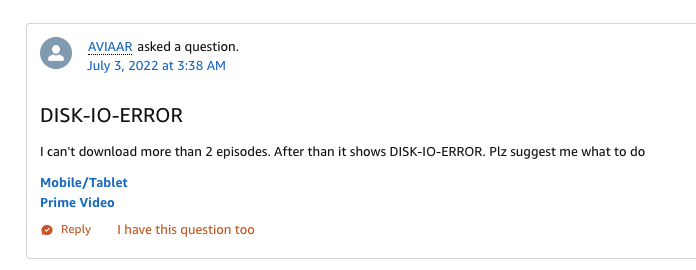
Fixes For Disk io Error On Amazon Prime Video
Fix 1: Make Sure You Are Not Using VPN Or Proxy
First thing you need to make sure that you are not using a VPN or Proxy on your device while using Prime Video.
In case you are using a VPN or Proxy then we will suggest you to try disabling it and then restart the Prime Video app. Then try downloading the content on Prime Video to check if the error still appears.
- Quit the Prime Video.
- Then disable the VPN Or Proxy.
- Then Relaunch the Prime Video.
- Then check if the error still appears.
Fix 2: Restart The Device
If you are not using a VPN, or already tried disabling the VPN but still having the issue then give your system a fresh start by restarting it.
- Sign out from your Prime Video account.
- Then quit Prime Video.
- Then power off your device and internet
- Then wait for full 2 to 3 minutes, and then restart the internet and device.
- Then relaunch the Prime Video and log in to your account.
- Then check if the error still appears.
Fix 3: Remove And Re-Download The Video
If you are having the error while watching downloaded videos then we will suggest you to remove the downloaded videos from your device and then check redownload them. After that check if the error still comes.
In case you are trying to download the videos to an SD card then we will suggest you to try downloading the video to the phone memory, and then check if it helps.
Fix 4: Check For Updates
Next, check and make sure you are using the latest version of the Prime Video app. As well as also check if your device software is also up to date or not. If there are any pending updates available for the app or your device’s software then consider installing them and then check for the error.
Fix 5: Try Downloading Any Other Video
If you are still stuck with the error then try downloading any other video so you can find if the error is coming with all the video or with any particular video.
Fix 6: Get In Touch With The Amazon Support
If the error is still not solved then you should now get in touch with the Prime Video support team for further assistance. If you get in touch with prime video support, they can investigate the error on your account to provide you with possible workarounds.
References For Article
https://in.amazonforum.com/s/question/0D56Q00009QofimSAB/diskioerror
Like This Post? Checkout More
