- Platform: Prime Video
- Error code: 35
- Error says: There is an internet connection problem
- Occurs: Error comes while launching the Prime Video app
- Effect of the error: Because of the error users are unable to use the Prime Video app
If you have a Roku TV or Roku Streaming Stick and have the error code 35 while using the Prime Video app then this error is very obvious. During our research, we have found that this error mainly affects Roku users, and stops them from using the Prime Video on their device.
This error comes when users try to launch the Prime Video app, along with the message that there is an internet connection problem.
Some users also have reported that all the other apps work fine on their devices, but only Prime Video shows this error.
Our research indicates that this error may be coming because of any incompatibility issues between Roku and the Prime Video app. This kind of issue doesn’t take long to be resolved, as all they need is a few updates, but meanwhile, below we have shared a few workarounds that you can try to resolve this problem.
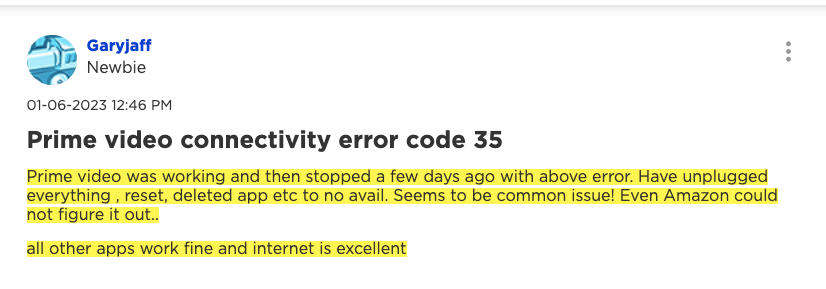
Fixes For Prime Video Error Code 35
Fix 1: Check For Any Pending Updates
The first step you need to do is to check if there are any pending updates for the Prime Video app or the Roku TV, but before checking for any updates we will suggest you restart your device.
Once your device restarts, check if there are any pending updates for the Prime Video app, if so then consider installing the updates. Next, you need to check for any pending updates for your Roku device, if there are any pending updates then consider installing it.
Fix 2: Do A Proper Power Cycle For Your Device
If the Prime Video app and your Roku device are up to date then next try shutting down your device for around 5 minutes to perform a full power cycle.
- Disconnect your device and internet from the power source.
- Now let your internet and device rest for around 5 minutes.
- Then restart your internet first.
- Then restart your Roku device, and make sure to reconnect your device to the internet.
- Then check if the error still comes.
Fix 3: Change The Network Settings
If you still get the error then next try changing your Roku device network settings to 2.4 GHZ rather than 5 GHZ. During our research we found a user who shared that using the 2.4 GHz instead of 5 GHZ fixed the problem, so we will also suggest trying the same.
Fix 4: Factory Reset Your Roku TV
If you still get the error then as a last resort we will suggest you to perform a factory reset for your Roku TV. Please keep in mind that performing a factory reset for your Roku TV will make these changes to your device.
- Your personal preferences will get Erased.
- It will unlink your Roku device from your Roku account.
- All the settings will get reset to defaults.
Here is how to factory reset your Roku TV
- Tap the Home button from your remote.
- Then go to the Settings.
- Then go to System.
- Then go to Advanced System Settings.
- Then choose Factory Reset.
- Then Confirm the action.
Fix 5: Contact Prime Video And Roku
If the error still doesn’t get resolved then we will advise you to contact the Prime Video support team as well as the Roku support team to report this error. We don’t know whether this error is coming from Roku or Prime Video, so reporting the error to both parties will be the best option for you.
Related Error Codes
