In this article, we are going to share the details for the PS4 error code ws-37117-9 which is related to accessing and syncing trophies.
The error reads, “An error has occurred”
Based on our research, the error mainly disables the users from accessing their trophy list and even sometimes shows different syncing issues.
As per our research, if there was a recent software update for the PS4 then any bug within the update may be the culprit for the error, if there was no recent update then it’s likely something is going on with the Playstation system which is causing this error.
In simple words, most of the time this error comes from the PlayStation end, and users have nothing to do with it.
During our research, we have discovered a few workarounds that you can try, if these workarounds work for you then congratulations, otherwise, you should wait or reach out to Playstation support.
Fixes For PS4 Error Code ws-37117-9
Fix 1: Try Power Cycling Your System
For many users, shutting down their system for around a few minutes helped resolve the issue, so we will also advise you to start troubleshooting the issue by doing the same.
- Shut down your PS4 console and disconnect it from the power source.
- Then Shut down your internet and make sure to disconnect it from the power source.
- Then Wait for around 10 to 15 minutes.
- Then Restart your internet and PS4 console.
- Then check and make sure your console is properly connected to the internet.
- Then check if you still receive the error or not.
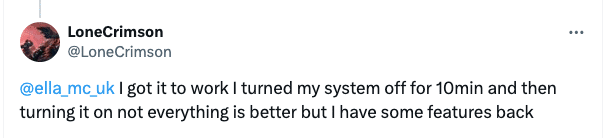
Fix 2: Check If There Is Any Update
If the error persists, check if you have any pending updates for your PS4 console, if so then choose to install the update and then check for the error again.
Steps to update PS4
- Go to the Settings.
- Then scroll down and choose System Software Update.
- Then choose Update Now.
- If your console is already updated with the latest software, you’ll see a message that Your console is already updated.
- In case there is a new update then tap Next to restart downloading the update.
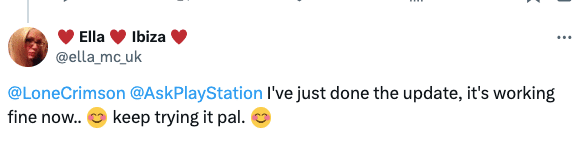
Fix 3: Check PSN Server Status
In case the error continues even though your PS4 console is up to date then check if the Playstation system is having some issues.
We are recommending this to you because some users have shared that the issue was resolved itself and they did nothing other than wait for a couple of hours.
To check the PSN system status you can visit the status.playstation.com.
In case the Playstation system is having some issues right now then wait for a couple of hours and try again.
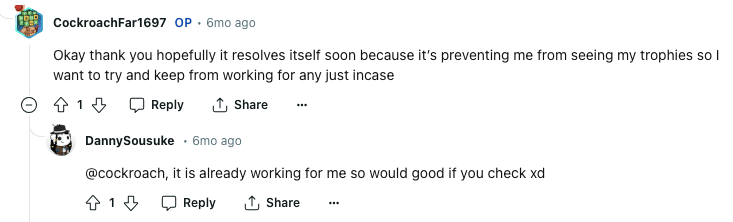
Fix 4: Contact Playstation Support
In case the PlayStation system status page is showing no problem and you also tried waiting for several hours but the error is still continuing then you can reach out to the PlayStation support team to report the issue.
FAQs | Frequently Asked Questions
The error reads “An error has occurred.”
The error mainly comes when users try to access their trophy list.
To fix the error users can try restarting their system, checking updates for their PS4 console, checking the PlayStation system status, and contacting the Playstation support team.
Related Error Codes
