In this article, we will share the details for the Star Citizen Error code 0x1007 which mainly comes when users try to download or install the Star Citizen.
The error reads, “Network error, unknown network error”.
As per the official information shared on the Star Citizen website error code 0x1007 is a generic error that can come because of various reasons and mean different things.
If you are currently having this error then you have to try all kinds of workarounds to fix all kinds of issues that may lead to this error.
Fixes For Star Citizen Error code 0x1007
Fix 1: Try Temporarily Changing Your System Clock
As a first step, you can try temporarily changing your system clock and once you are done with making changes to your date and time settings, check if the error still comes or not.
If changing the system clock fixes your problem then please make sure to change back your system clock to the current date and time otherwise you will receive many other problems.
- Quit the RSI launcher.
- Then go to your Windows Settings.
- Then tap on Time & Language.
- Then change the “Set time automatically” option to Off.
- Then choose the option “Set the date and time manually”.
- Then Change the date.
- Once you are done with making changes, check if you still get the error or not.
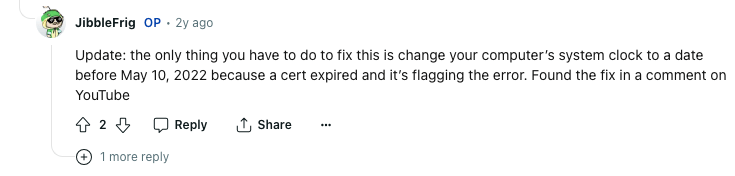
Fix 2: Try Reducing Concurrent Downloads
Next, you can try reducing the concurrent downloads under the RSI launcher settings to check if this helps with the issue or not.
- Launch the RSI launcher.
- Then go to the Settings.
- Then tap on the Drop-down option just next to the Concurrent Downloads.
- Then Reduce the Concurrent Downloads to any lower number than it was previously set.
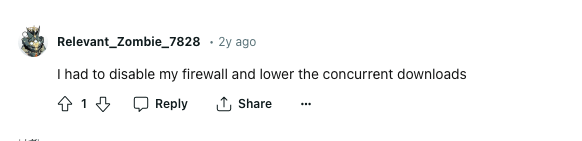
Fix 3: Temporarily Disable Your Device Firewall And Antivirus
Next, you can try temporarily disabling your device firewall and antivirus program.
If the issue is coming because of any conflict with your device firewall and antivirus program then disabling them temporarily may help with the issue.
Fix 4: Switch Between Mobile Hotspot And Primary Network
A few users on Reddit have shared that connecting over a mobile hotspot helps them bypass the error.
As per their recommendation users should try connecting over a mobile hotspot connection and once the download starts they should switch back to their primary network.
Fix 5: Try Connecting Over A VPN
If the error continues then you can try connecting over a VPN connection.
In our research, one workaround that helped most of the users with this error was using a VPN, so if you have access to any VPN then try connecting your device over that and then check for the error again.
In case you don’t have any VPN and you don’t want to buy one then you can also choose to pick any good free VPN.
Fix 6: Try Changing DNS Settings
- Go to your Windows Settings.
- Then choose Network & Internet.
- Then choose Change Adapter Options.
- Then go to your Active network and Right-click on it.
- Then choose Properties.
- Then choose Internet Protocol Version 4 (TCP/IPv4), and choose Properties.
- Then choose ‘Obtain DNS server address automatically‘.
- Then tap OK.
- Then Restart your device.
- Then check for the error again.
Fix 7: Try Clearing The User Settings
- Go to File Explorer.
- Then go to the folder: (install drive)\Program Files\Roberts Space Industries\StarCitizen\LIVE .
- Then go to the User folder and Delete it.
- Then Shut down your device, and restart it after a few seconds.
- Then check if the error still comes or not.
Fix 8: Other Workarounds
- If the error still persists then you can try using any public DNS to check if this helps or not.
- Check and make sure that your windows are up to date with the latest version.
- Try connecting over a different network.
FAQs | Frequently Asked Questions
Star Citizen error code 0x1007 reads “Network error, unknown network error”.
Error code 0x1007 mainly comes while downloading or installing Star Citizen.
Error code 0x1007 prevents the users from downloading or installing the game.
Related Error Codes
