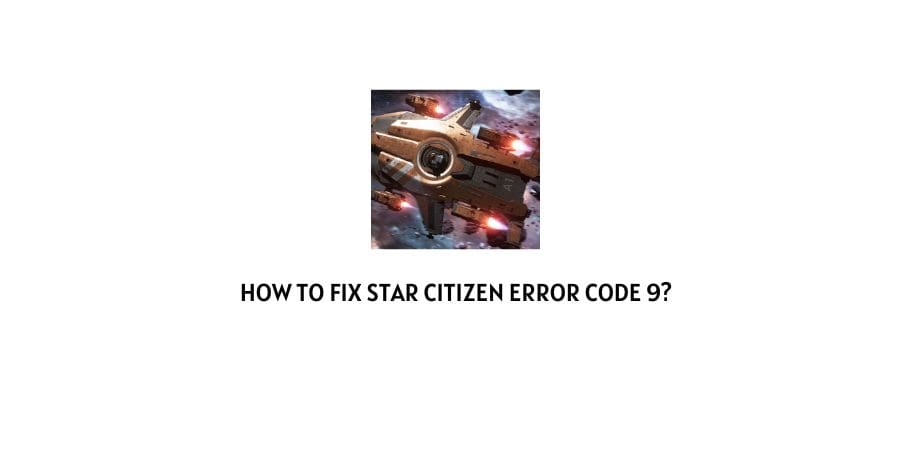
We have found so many complaints raised online by users about the error code 9 while using Star Citizen. That’s why we decided to write about this error, and below you can find all the details related to the error.
There is not much information available on this error but whatever we could find indicates that the Star Citizen Error Code 9 occurs when the user successfully connects and authenticates into a game server but the timeout happens during the session verification. This can happen when servers are not working normally, or if your internet is having issues.
Fixes For Star Citizen Error Code 9
Fix 1: Relaunch The Game
The first thing you need to do is to keep trying to launch the game. During our research, we encountered many players who fixed the issue by simply retrying multiple times. We will suggest you to relaunch the game at least 4 to 5 times before trying any other workarounds.
Fix 2: Make Sure Your Internet Is Working
- If retrying to launch the game does not resolve the issue then check if your internet is working without any problem. You need to simply restart the internet and then visit any internet speed test website to check if your internet connection is providing a strong connection.
- We will also suggest you to use a wired internet connection, or try using any alternate internet connection.
Fix 3: Check Star Citizen Servers Status
Next, you should check if game servers are down because of an overload or outage. If servers are not operational then there is no use in trying any workaround. To check the server status you can visit here, once you visit there check if the servers are operational.
Fix 4: Check Updates For The Game Or System
If servers are working fine then check if you need to update your game or your device. You need to simply check for any pending updates for the game or system, and in case there is an update to be installed then consider installing them.
Fix 5: Delete The User Folder And Verify The Data
If error still comes then it can be possible that something went wrong when you downloaded and installed the game. So you should try deleting the “User” folder and choose the “Verify Data” option from the launcher settings. This will check and verify the game installation file to make sure everything is okay.
Like This Post? Checkout More
